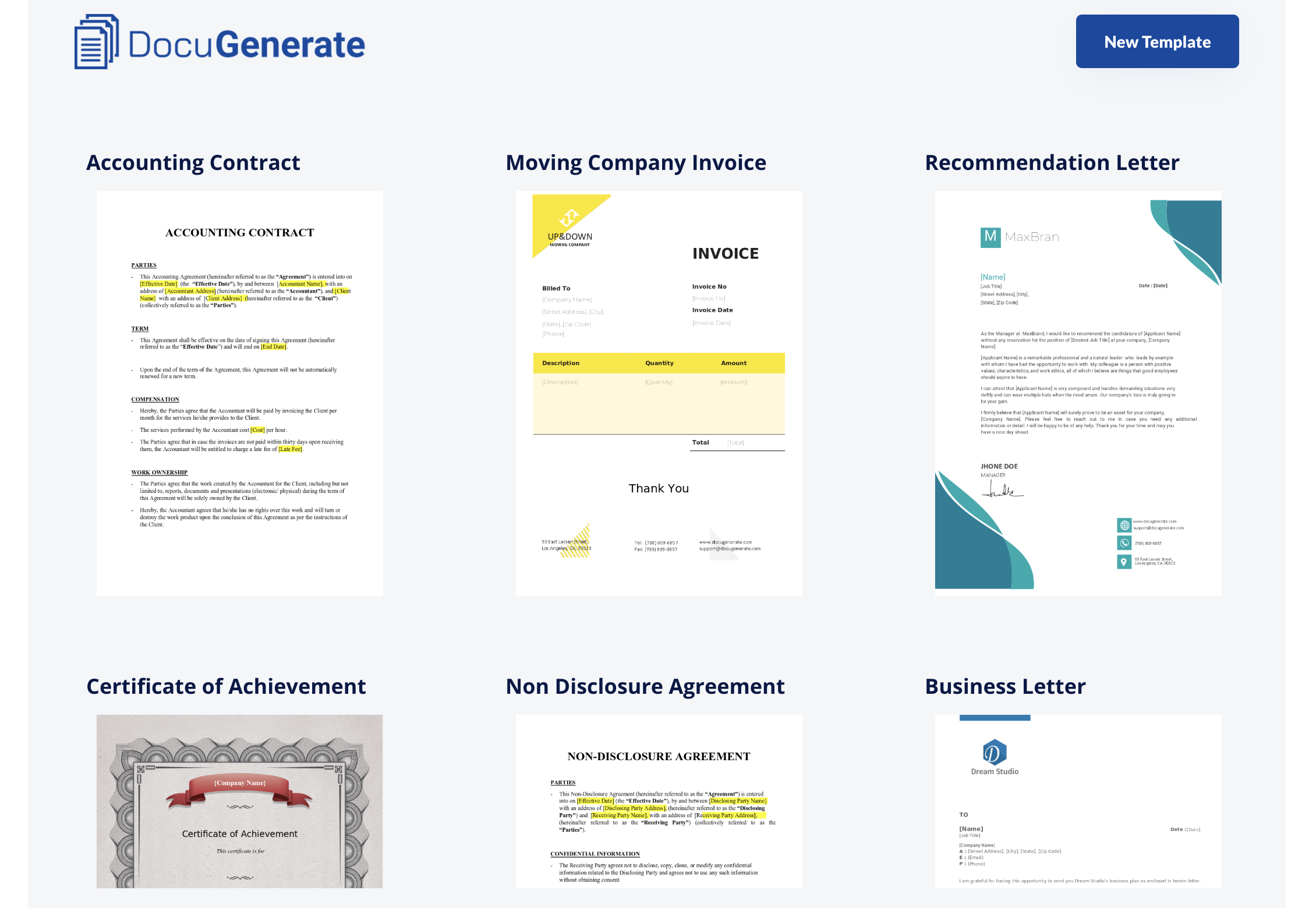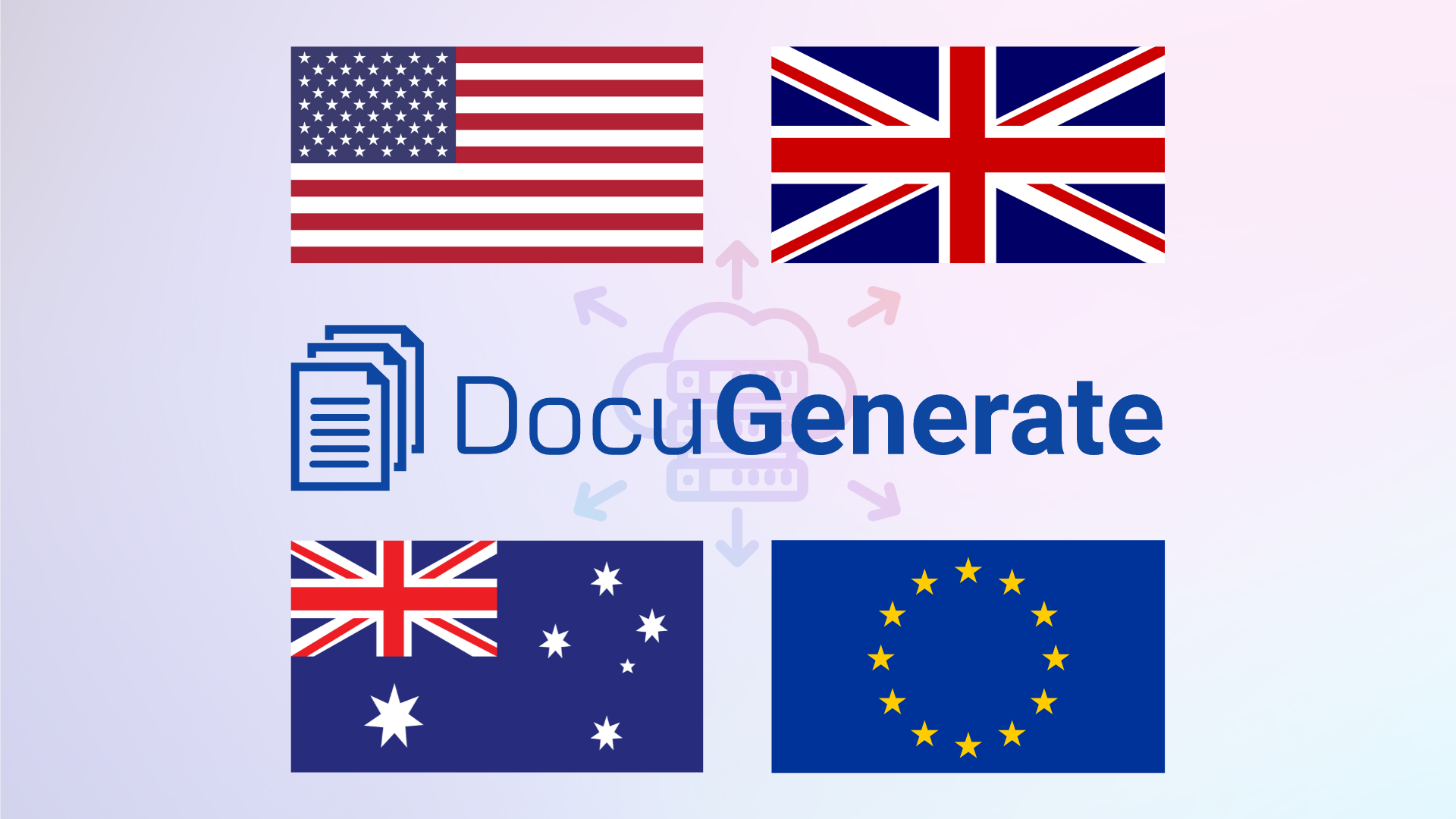[{"Employee Name":"Gerhardt Le Teve","Company Name":"Dynabox","Position Title":"Engineer III","Start Date":"5/4/2022","Manager Name":"Ripley Radin","Yearly Compensation":"$49790.29","Bonus Amount":"$3184.79","Commision Amount":"$3394.85","Stocks Number":43581,"Expiry Date":"4/29/2022","Name of Signatory":"Cally Pollak","Title of Signatory":"Analog Circuit Design manager"},
{"Employee Name":"Jobi Bertson","Company Name":"Twinte","Position Title":"Geologist II","Start Date":"4/20/2022","Manager Name":"Maxi Poge","Yearly Compensation":"$17782.46","Bonus Amount":"$4254.18","Commision Amount":"$2543.53","Stocks Number":27069,"Expiry Date":"12/18/2022","Name of Signatory":"Laurene Coldbathe","Title of Signatory":"Senior Financial Analyst"},
{"Employee Name":"Mitchell Brettel","Company Name":"Kazu","Position Title":"VP Accounting","Start Date":"4/28/2022","Manager Name":"Paolo Egerton","Yearly Compensation":"$56473.97","Bonus Amount":"$4753.14","Commision Amount":"$3355.65","Stocks Number":32523,"Expiry Date":"4/11/2022","Name of Signatory":"Laurence Glabach","Title of Signatory":"Environmental Specialist"},
{"Employee Name":"Terrye Barrs","Company Name":"Twitterwire","Position Title":"Senior Sales Associate","Start Date":"1/11/2023","Manager Name":"Deina Campana","Yearly Compensation":"$2850.24","Bonus Amount":"$6657.63","Commision Amount":"$2666.43","Stocks Number":32831,"Expiry Date":"3/26/2022","Name of Signatory":"Ginevra Stelfox","Title of Signatory":"Desktop Support Technician"},
{"Employee Name":"Orbadiah Seear","Company Name":"Zoozzy","Position Title":"Technical Writer","Start Date":"6/7/2022","Manager Name":"Filia Boutcher","Yearly Compensation":"$9147.02","Bonus Amount":"$410.52","Commision Amount":"$9620.76","Stocks Number":49604,"Expiry Date":"10/10/2022","Name of Signatory":"Tressa Lewendon","Title of Signatory":"Quality Engineer"},
{"Employee Name":"Kaja Kubek","Company Name":"Kamba","Position Title":"Software Engineer IV","Start Date":"1/7/2023","Manager Name":"Siobhan Rossi","Yearly Compensation":"$57442.88","Bonus Amount":"$4211.76","Commision Amount":"$556.41","Stocks Number":20061,"Expiry Date":"3/12/2022","Name of Signatory":"Phillipp Cromarty","Title of Signatory":"Technical Writer"},
{"Employee Name":"Sherry Slowly","Company Name":"Roodel","Position Title":"Web Designer III","Start Date":"12/7/2022","Manager Name":"Ranique Stockdale","Yearly Compensation":"$52731.84","Bonus Amount":"$454.63","Commision Amount":"$8856.27","Stocks Number":49158,"Expiry Date":"4/1/2022","Name of Signatory":"Vernen Hedaux","Title of Signatory":"Software Consultant"},
{"Employee Name":"Maje McElrea","Company Name":"Eazzy","Position Title":"Senior Quality Engineer","Start Date":"11/6/2022","Manager Name":"Mabel Alvis","Yearly Compensation":"$93416.00","Bonus Amount":"$5614.70","Commision Amount":"$1808.73","Stocks Number":23205,"Expiry Date":"5/29/2022","Name of Signatory":"Normie Mariaud","Title of Signatory":"Staff Scientist"},
{"Employee Name":"Babs Vsanelli","Company Name":"Blogtags","Position Title":"Food Chemist","Start Date":"7/9/2022","Manager Name":"Hertha Jancik","Yearly Compensation":"$94107.02","Bonus Amount":"$2421.30","Commision Amount":"$8328.46","Stocks Number":32179,"Expiry Date":"9/14/2022","Name of Signatory":"Stearn Dominec","Title of Signatory":"Marketing Assistant"},
{"Employee Name":"Justina Halbord","Company Name":"InnoZ","Position Title":"Chief Design Engineer","Start Date":"7/9/2022","Manager Name":"Tandie Goffe","Yearly Compensation":"$97200.78","Bonus Amount":"$3011.41","Commision Amount":"$9805.45","Stocks Number":33500,"Expiry Date":"6/3/2022","Name of Signatory":"Michal Paling","Title of Signatory":"Account Representative III"},
{"Employee Name":"Mark Dunstall","Company Name":"Zoonder","Position Title":"Programmer Analyst IV","Start Date":"9/26/2022","Manager Name":"Jennine Lilford","Yearly Compensation":"$73016.76","Bonus Amount":"$1984.14","Commision Amount":"$1870.99","Stocks Number":13785,"Expiry Date":"2/28/2022","Name of Signatory":"Amble Giller","Title of Signatory":"Desktop Support Technician"},
{"Employee Name":"Delmar O'Rodane","Company Name":"Trudeo","Position Title":"Human Resources Manager","Start Date":"6/5/2022","Manager Name":"Klemens Drover","Yearly Compensation":"$62596.21","Bonus Amount":"$414.20","Commision Amount":"$7814.08","Stocks Number":33729,"Expiry Date":"7/13/2022","Name of Signatory":"Shepard Skillen","Title of Signatory":"Software Engineer III"},
{"Employee Name":"Christophorus Breyt","Company Name":"Skinte","Position Title":"Structural Analysis Engineer","Start Date":"1/12/2023","Manager Name":"Cori Cattemull","Yearly Compensation":"$23244.42","Bonus Amount":"$8168.93","Commision Amount":"$3392.79","Stocks Number":37771,"Expiry Date":"7/12/2022","Name of Signatory":"Tim Bulstrode","Title of Signatory":"Nurse"},
{"Employee Name":"Ginelle Reams","Company Name":"Demizz","Position Title":"Recruiter","Start Date":"4/30/2022","Manager Name":"Bartram Whitlaw","Yearly Compensation":"$43442.37","Bonus Amount":"$1202.09","Commision Amount":"$8469.55","Stocks Number":31971,"Expiry Date":"9/14/2022","Name of Signatory":"Dusty Haisell","Title of Signatory":"Programmer Analyst III"},
{"Employee Name":"Doralynn Korlat","Company Name":"Topiclounge","Position Title":"Senior Developer","Start Date":"12/24/2022","Manager Name":"Dacy McGrath","Yearly Compensation":"$77291.56","Bonus Amount":"$9879.53","Commision Amount":"$7814.24","Stocks Number":20870,"Expiry Date":"3/30/2022","Name of Signatory":"Link Coggon","Title of Signatory":"Assistant Media Planner"},
{"Employee Name":"Aile Rist","Company Name":"Edgeclub","Position Title":"Cost Accountant","Start Date":"11/26/2022","Manager Name":"Evelin Rannald","Yearly Compensation":"$67605.67","Bonus Amount":"$8648.40","Commision Amount":"$636.04","Stocks Number":12029,"Expiry Date":"4/3/2022","Name of Signatory":"Saw Custance","Title of Signatory":"Junior Executive"},
{"Employee Name":"Ramon Fearn","Company Name":"Twiyo","Position Title":"Payment Adjustment Coordinator","Start Date":"1/17/2023","Manager Name":"Hunfredo Brinicombe","Yearly Compensation":"$96561.93","Bonus Amount":"$2201.53","Commision Amount":"$5735.85","Stocks Number":27966,"Expiry Date":"10/7/2022","Name of Signatory":"Kurt Ickovic","Title of Signatory":"Research Associate"},
{"Employee Name":"Laverna Fullalove","Company Name":"Buzzster","Position Title":"Civil Engineer","Start Date":"10/7/2022","Manager Name":"Avictor Rentalll","Yearly Compensation":"$22680.40","Bonus Amount":"$9615.83","Commision Amount":"$3511.52","Stocks Number":47127,"Expiry Date":"10/12/2022","Name of Signatory":"Moss Priden","Title of Signatory":"Community Outreach Specialist"},
{"Employee Name":"Lotte Piggford","Company Name":"Jaxbean","Position Title":"Electrical Engineer","Start Date":"2/13/2022","Manager Name":"Anjela Scone","Yearly Compensation":"$88211.64","Bonus Amount":"$2298.14","Commision Amount":"$209.56","Stocks Number":39588,"Expiry Date":"7/15/2022","Name of Signatory":"Izabel Kynaston","Title of Signatory":"Recruiting Manager"},
{"Employee Name":"Hansiain Hanmer","Company Name":"Bluejam","Position Title":"Project Manager","Start Date":"3/25/2022","Manager Name":"Nicolai Aleksich","Yearly Compensation":"$91649.01","Bonus Amount":"$3503.64","Commision Amount":"$6059.65","Stocks Number":34179,"Expiry Date":"3/10/2022","Name of Signatory":"Lukas Kenchington","Title of Signatory":"Marketing Manager"}]