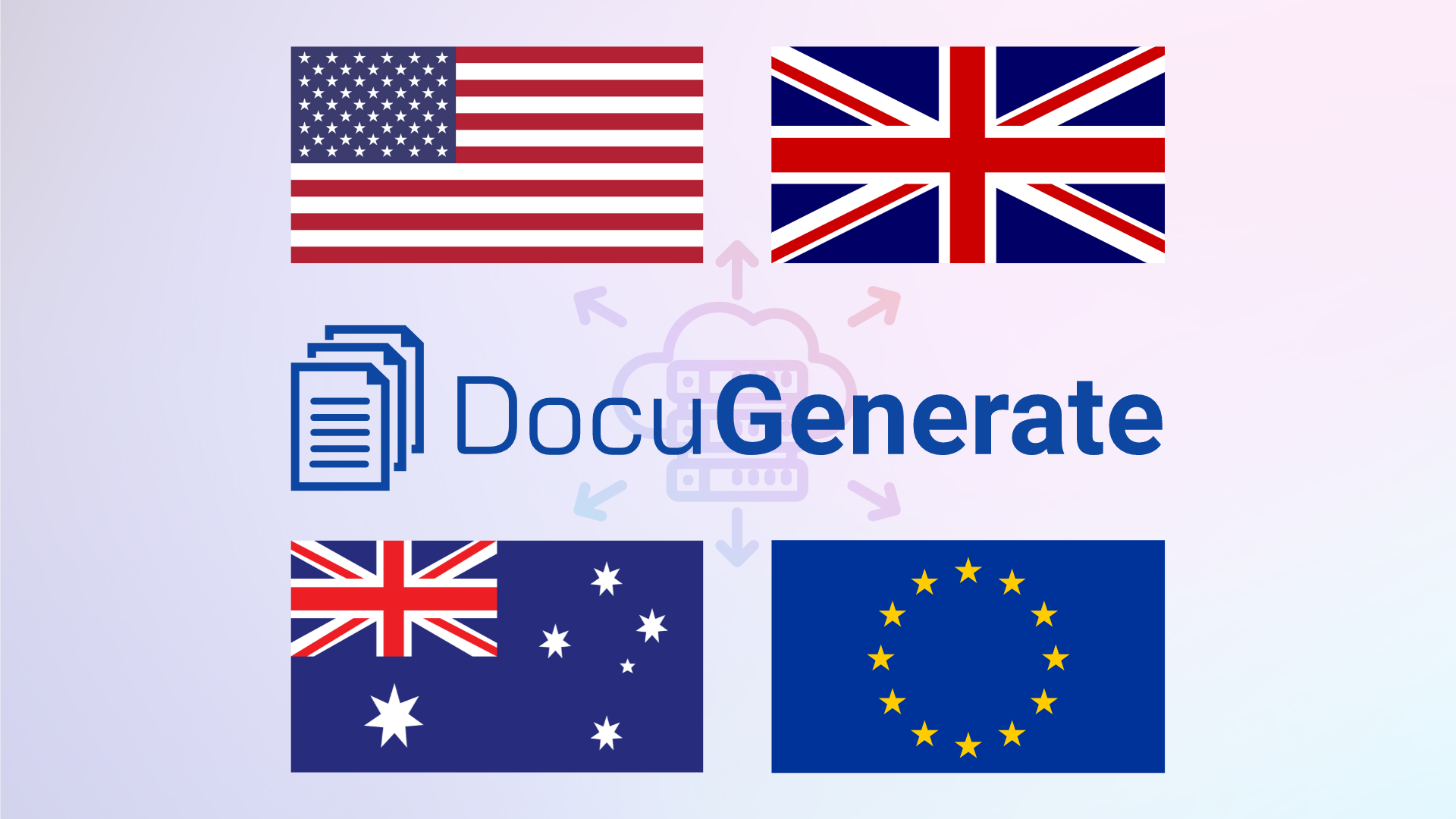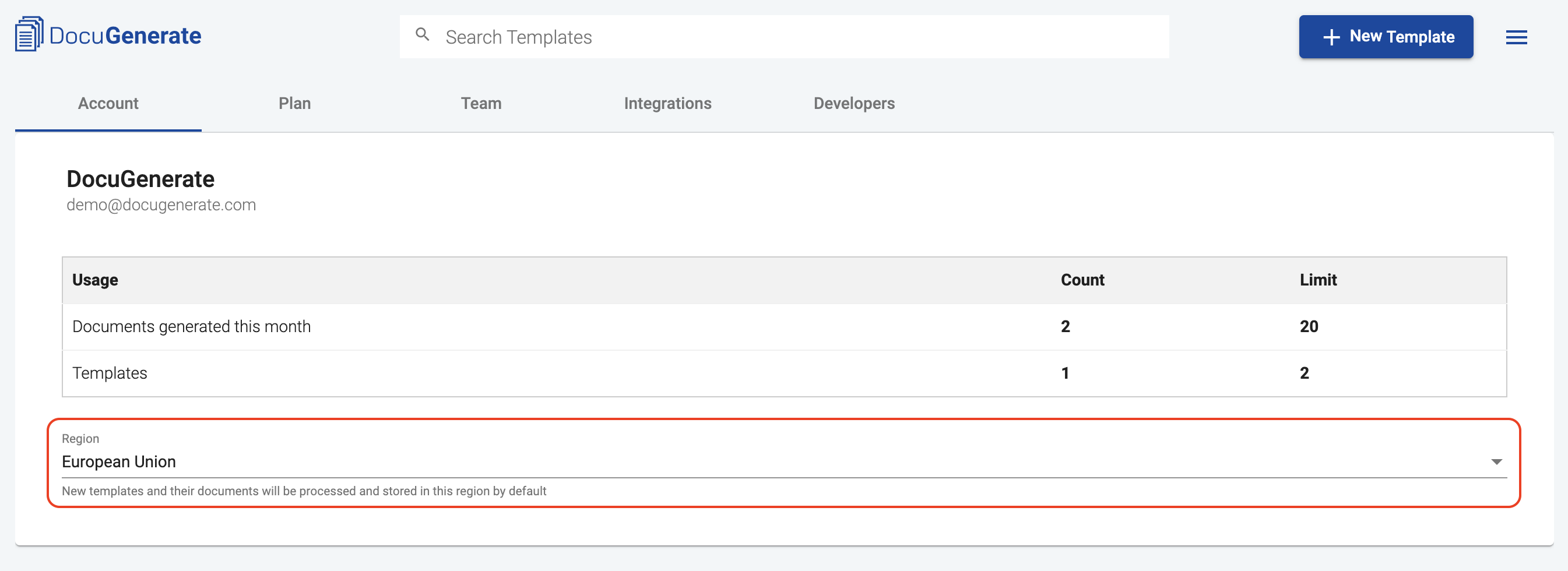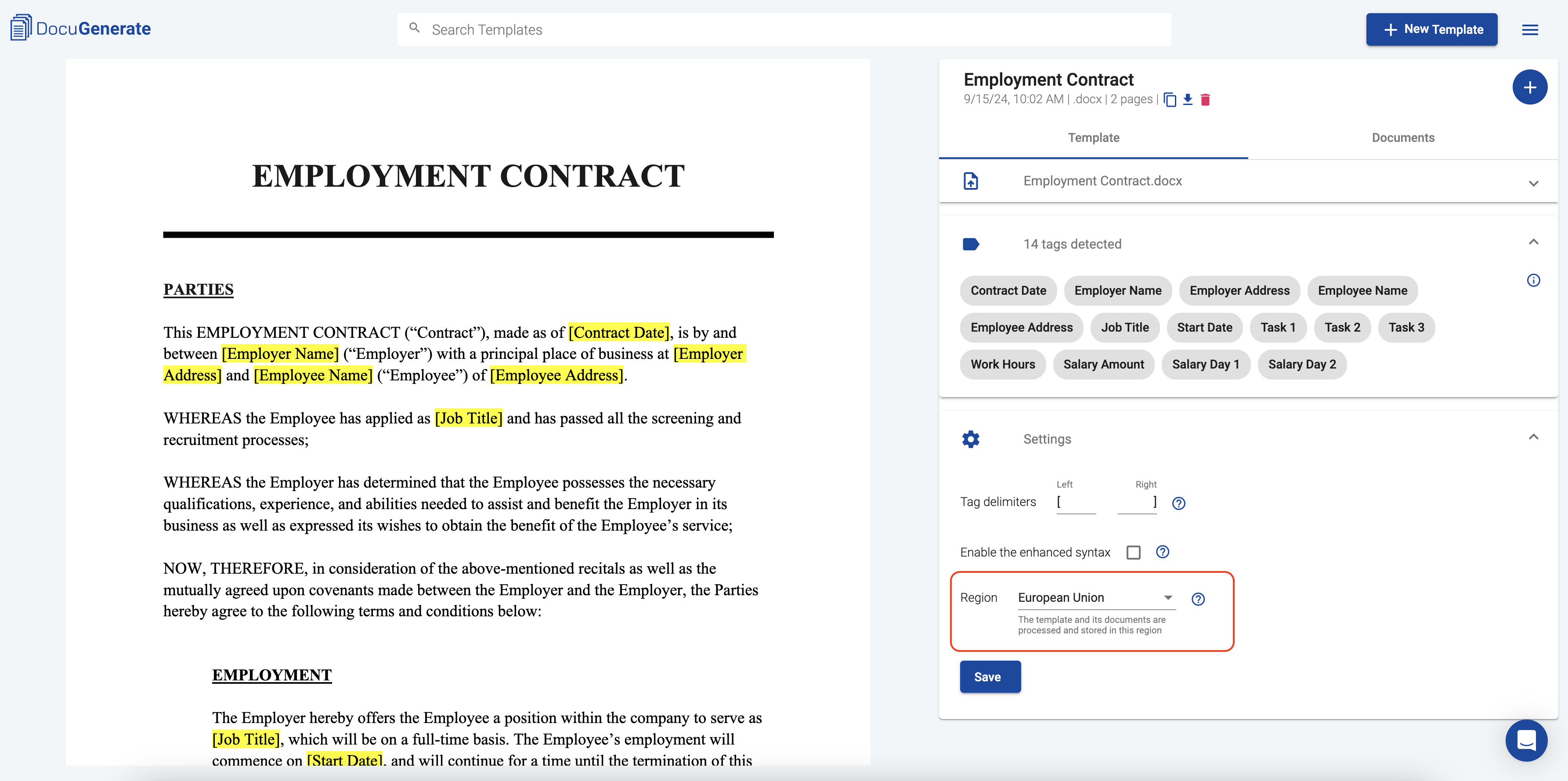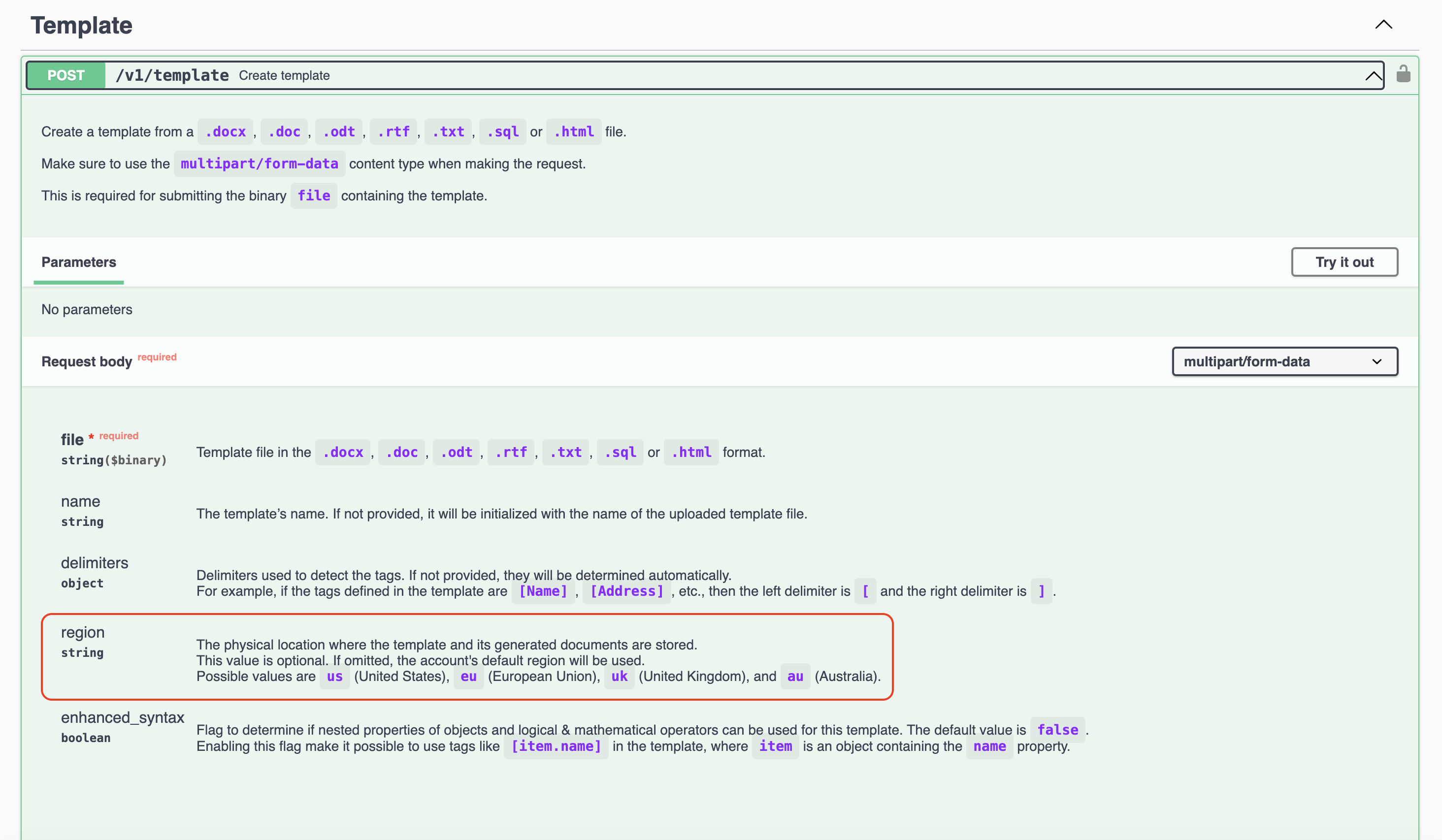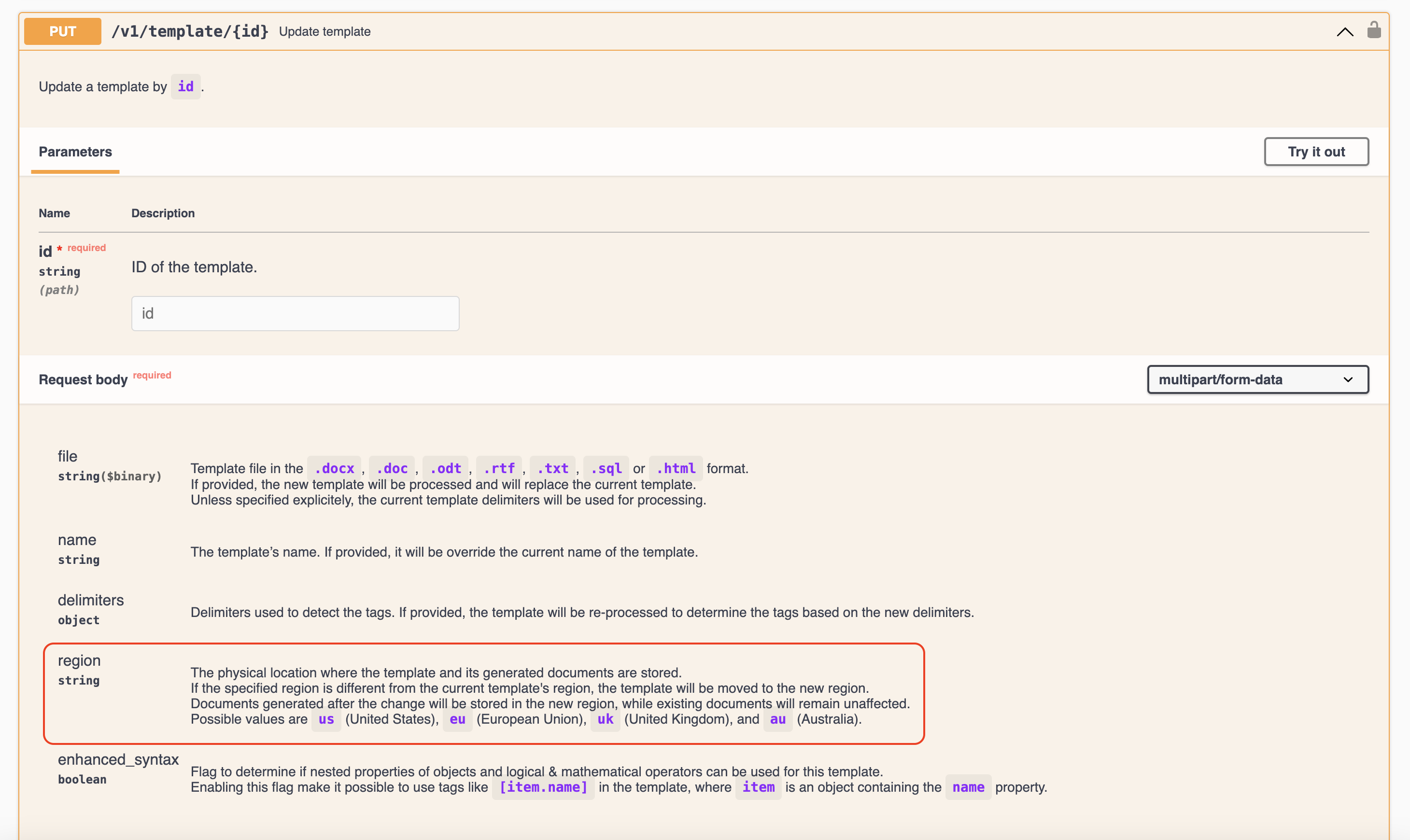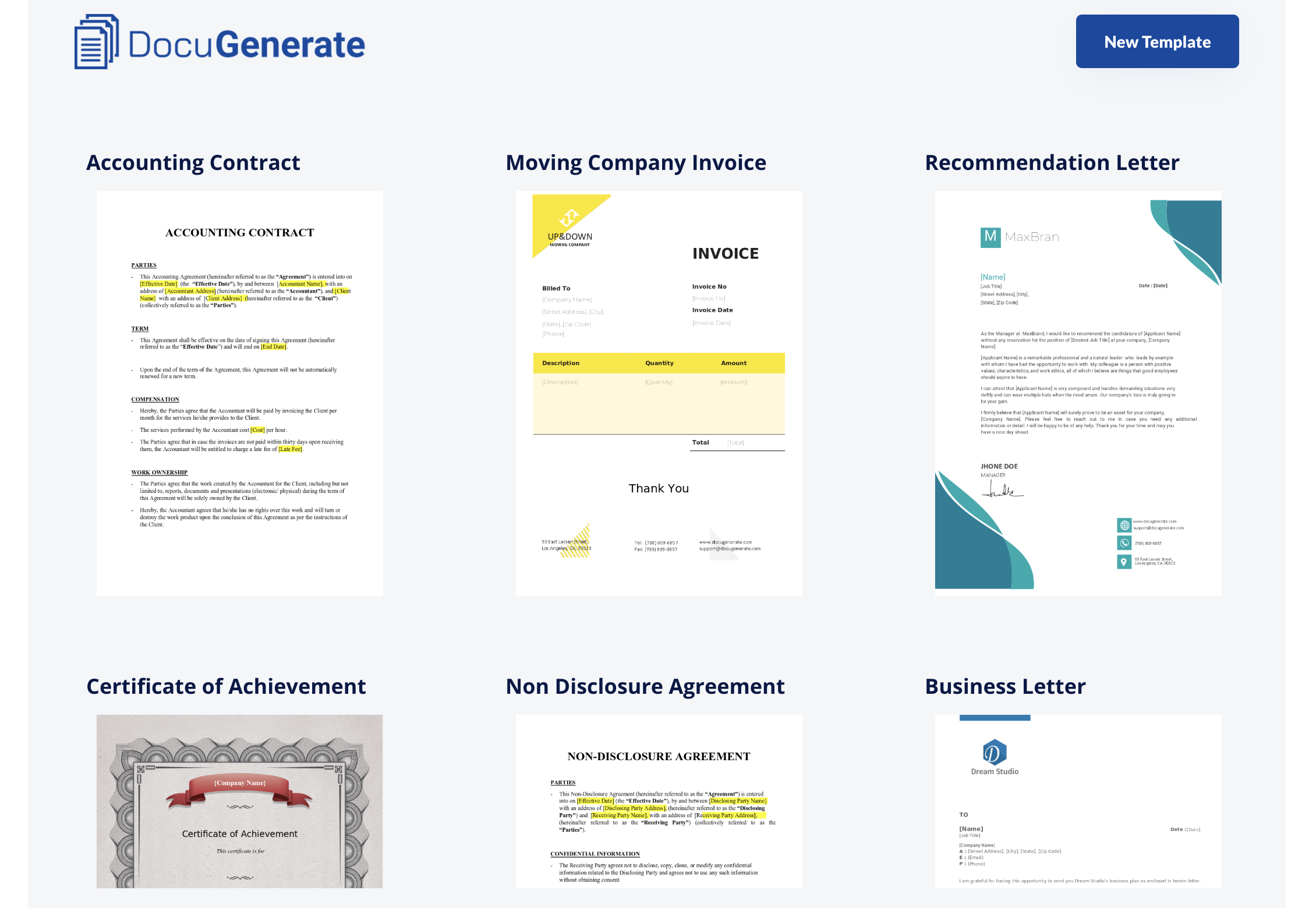What is Multi-Region Processing and Storage?
At its core, multi-region processing and storage is the ability to choose where your data is handled. Whether for compliance with regulations like GDPR, improving performance for users in different regions, or simply offering greater control over data locality, this new feature is a game-changer.
Prior to this update, all templates and documents were stored and processed in a single region (the United States), which served as the default for all users. Now, you can choose the physical location where your templates and their associated documents are processed and stored, enhancing security and speed. The following regions are available:
- United States
- European Union
- United Kingdom
- Australia
You can choose a default region for your account, and also configure regions at the template level. For advanced users leveraging our API, it’s possible to specify the processing region through API calls and use regional endpoints for document generation. We’ll walk you through everything you need to know about this update and how you can migrate your existing templates to benefit from this feature.
Changes in the Web App
Our goal with this update is to make region selection as straightforward as possible for web app users. We’ve introduced a couple of key changes to streamline the process of selecting regions, both at the account level and at the template level.
Account-Level Region Defaults
To simplify the process of managing multiple templates, you can now set a default region in the account settings. This default setting applies to all newly created templates, ensuring that they are processed and stored in the region of your choice without having to select the region each time you create a new template.
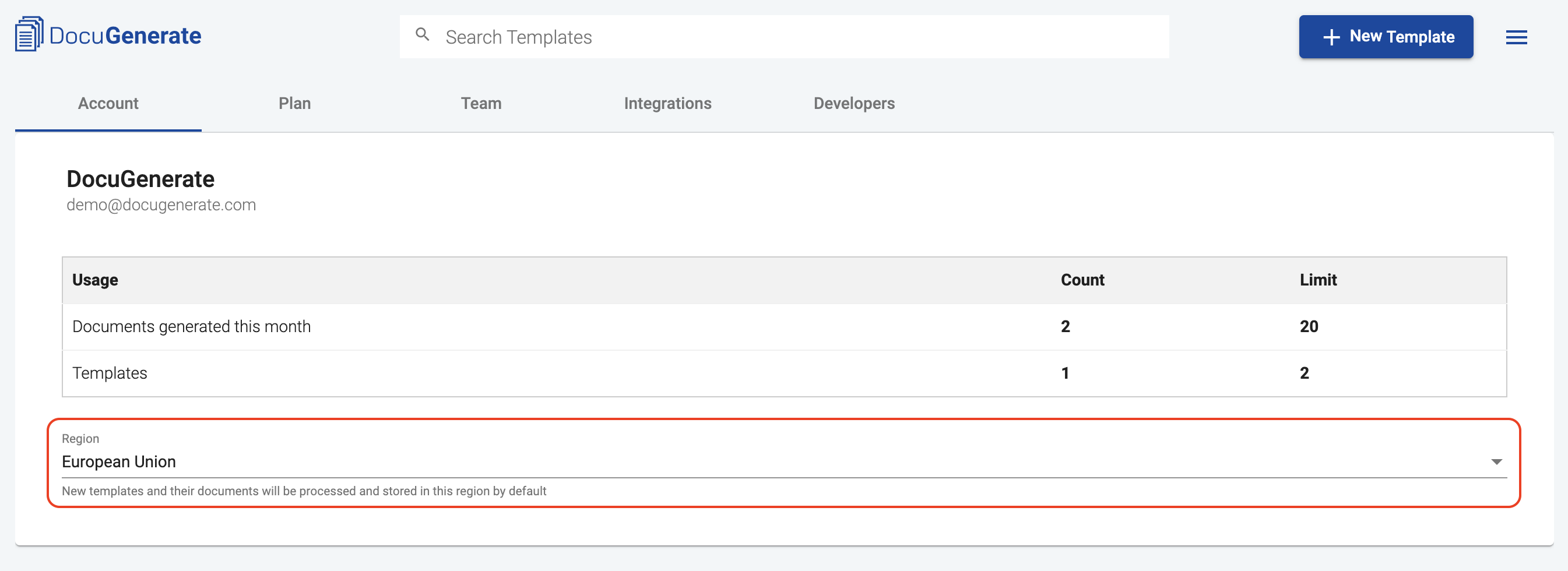
By default, the region is set to the United States, but you can change it to whatever region you prefer, depending on your needs. This feature is ideal for users who operate in a specific region and want to ensure that all their templates and documents are handled accordingly.
For example, if you operate primarily in Europe and select European Union as your default region, all new templates will automatically be processed and stored in the EU. Of course, you can still override this setting on a per-template basis, but having a default in place can save you time and streamline your workflow.
Region Selection for Templates
When you create or edit a template in the web app, you’ll now see a region dropdown that allows you to choose the physical location where your template and its documents are processed and stored. This selection ensures that all documents generated from that template will be handled within the selected region.
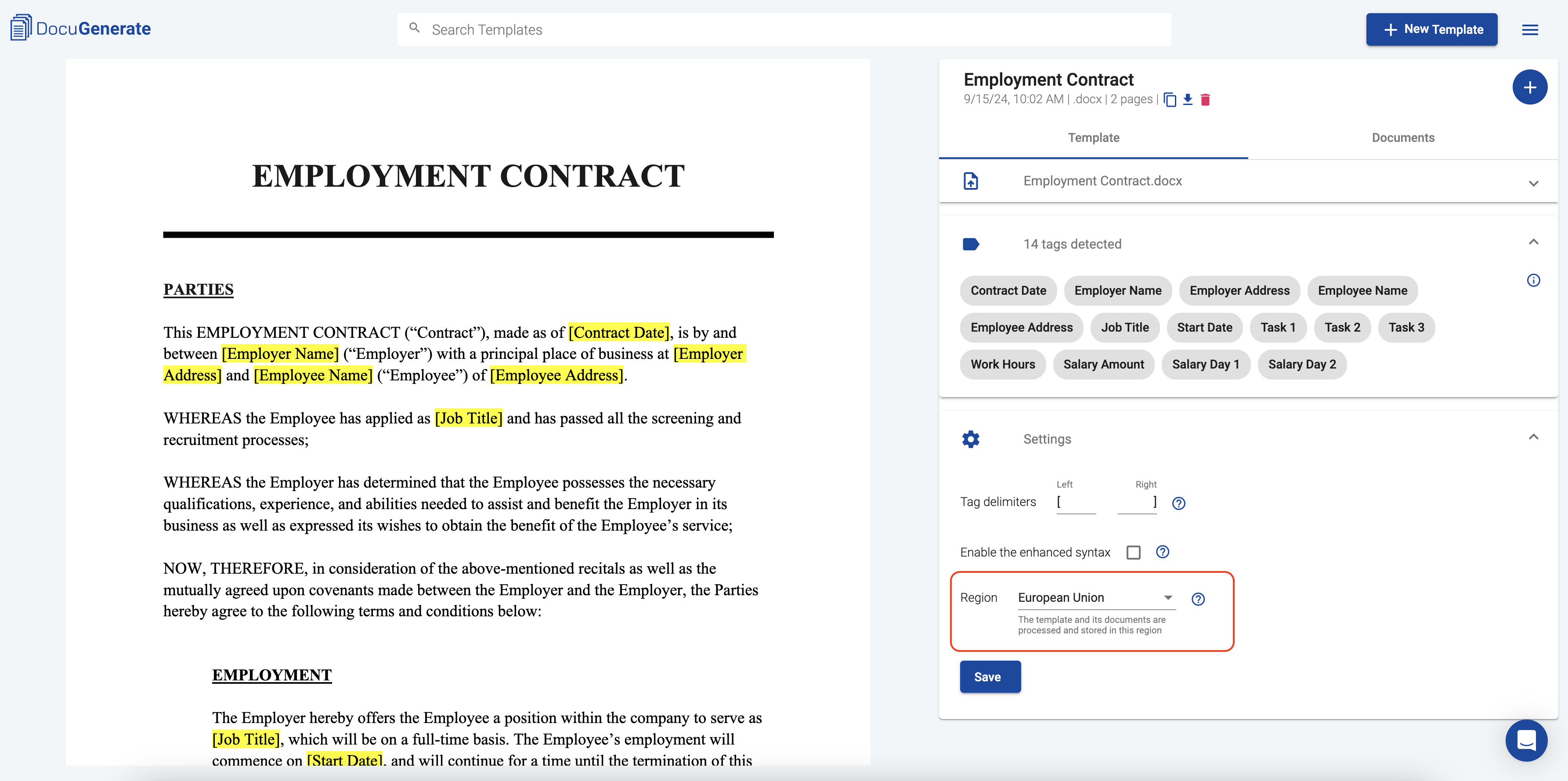
For instance, if you select the European Union, not only will the template itself be stored in our EU data center, but all documents generated from that template will also be processed and stored there. This is particularly important for users who need to comply with regional regulations, such as GDPR, which mandates that data belonging to european residents must remain within the EU.
If you decide to change the region of an existing template, rest assured that only new documents generated after the change will be affected. Your existing documents will remain in the region where they were originally stored.
Changes at the API Level
For our more advanced users who interact with DocuGenerate via the API, we’ve introduced several key updates that will give you greater control over how and where your data is processed. Whether you’re creating, updating, or generating documents, the API has been updated to support multi-region functionality.
Multi-Region API Endpoints
In addition to the main API endpoint you’ve been using, we’ve rolled out several regional API endpoints to allow you to process and store your data in specific geographic locations. These new endpoints include:
By using these regional endpoints, you can ensure that all document generation and template storage occurs within the region of your choice. This is particularly useful for compliance purposes, ensuring that your data is handled entirely within a specific jurisdiction.
Switching to a regional endpoint is simple—you just need to modify the base URL in your API calls to the appropriate regional endpoint. For example, if you need your documents to be processed in the EU, you would use https://api.eu.docugenerate.com/ instead of the default endpoint.
Region Specification for Templates
Another key API update allows you to specify the region when creating or updating a template. When you create a new template via the API, you can include theregion field in your request payload to determine where that template and its documents will be stored.
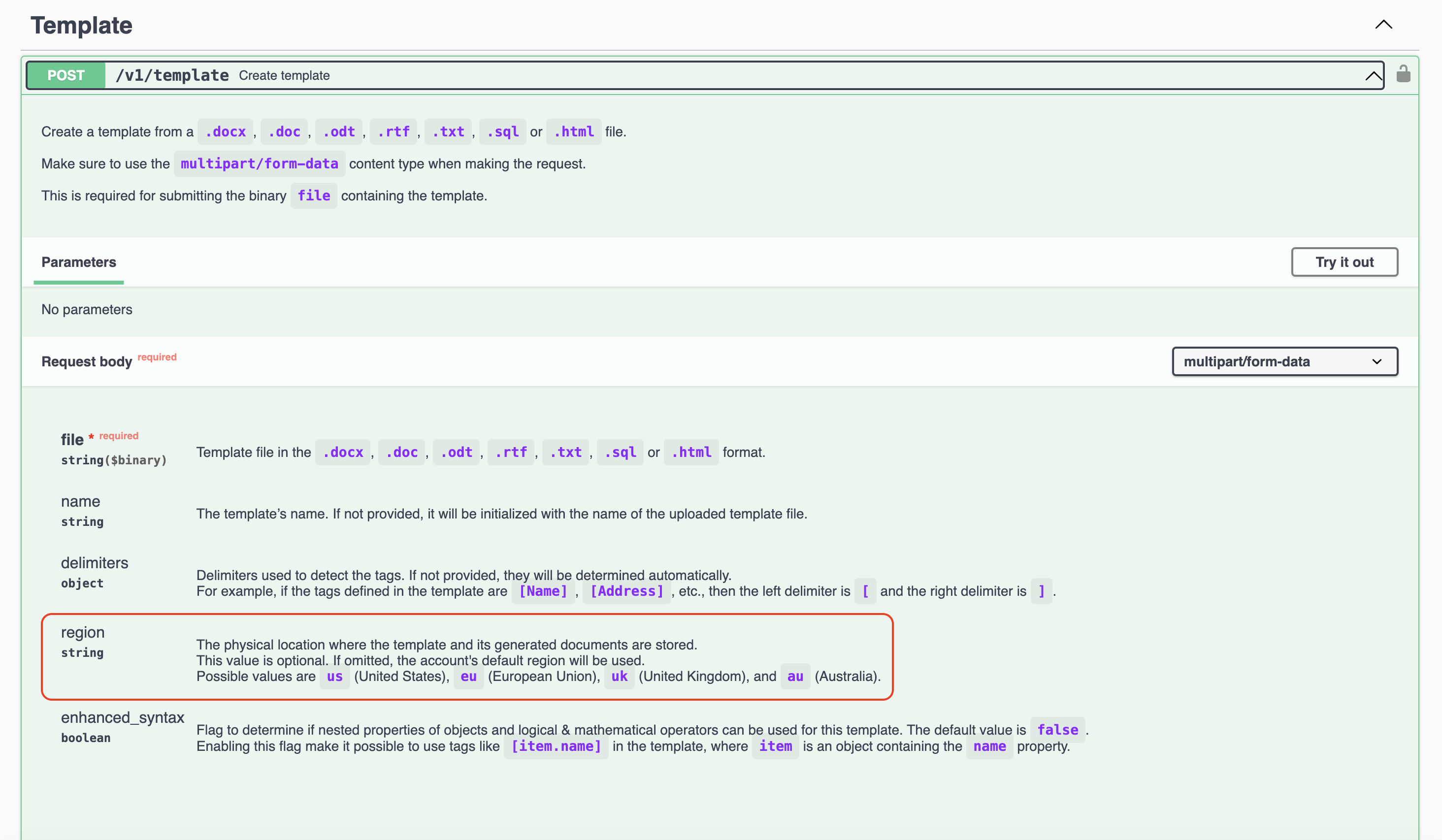
Similarly, you can update a template’s region using the API. Just like in the web app, changing the template’s region will only affect documents generated after the change, leaving previously generated documents in their original region.
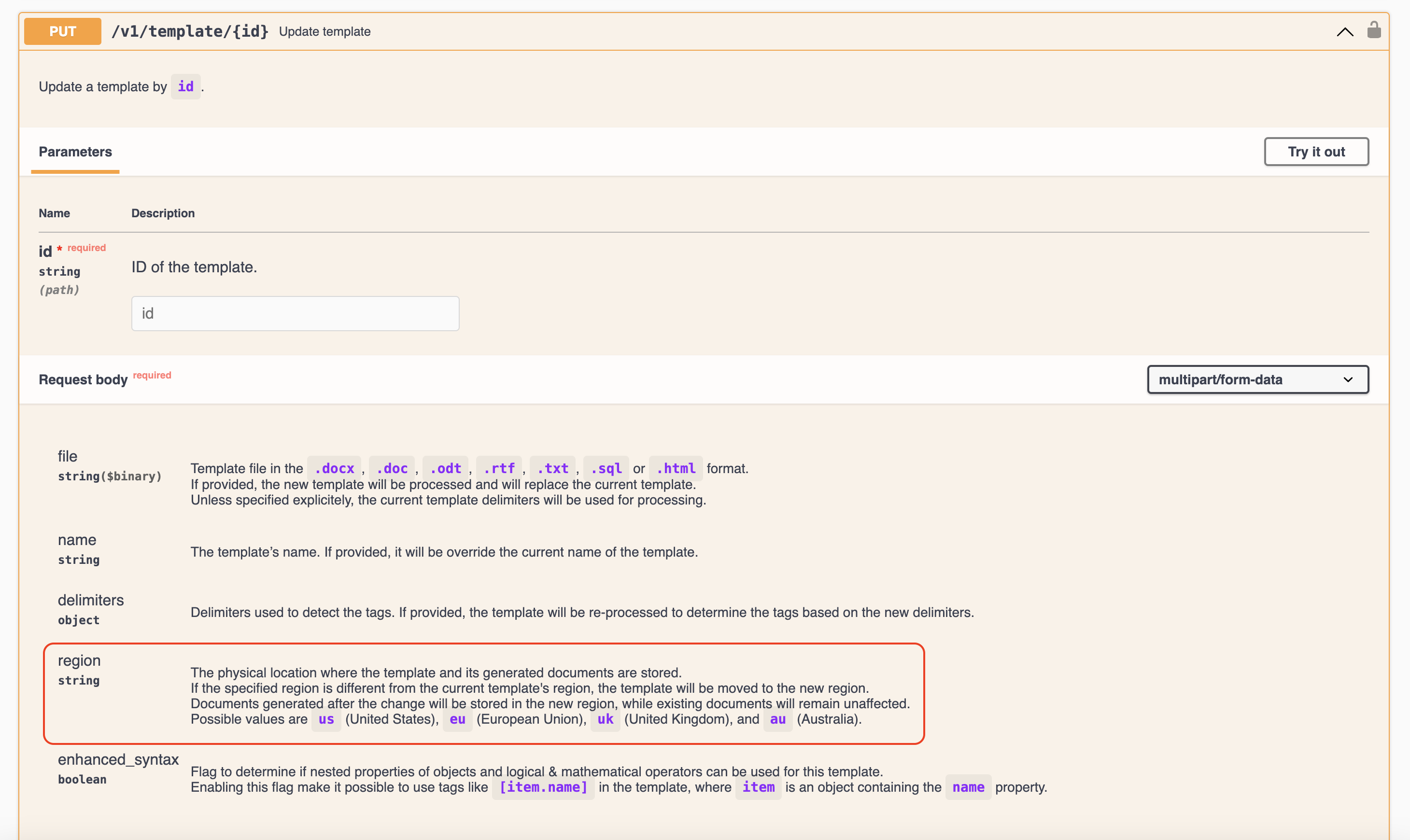
Migration Guide
To make the transition to multi-region processing as smooth as possible, we’ve prepared a migration guide for both web app and API users. Here’s how you can ensure that your templates and documents take full advantage of this new feature.
For Web App Users
If you’re primarily using the web app, here’s what you need to do:
-
Set Your Account-Level Region:
Go to your account settings and select the default region where new templates will be stored and processed. This setting will automatically apply to all templates created after the change.
-
Update Existing Templates (Optional):
If you want to move existing templates to a new region, go to the template settings and select a new region for the template. Remember, this will only impact documents generated after the change. Existing documents will remain in their original region.
For API Users
If you’re using the API, follow these steps to migrate smoothly:
-
Switch to a Regional API Endpoint:
Update your API base URL to the appropriate regional endpoint (e.g., https://api.eu.docugenerate.com/ for EU processing). This ensures that your templates and documents are processed in the region that best meets your needs.
-
Update Existing Templates (Optional):
Use the API to update your template’s region by including the region field in your API requests. Any new documents generated after this update will be stored in the new template’s region.
Why This Matters
The introduction of multi-region processing and storage brings significant benefits to our users. Here are a few reasons why this feature is important:
1. Compliance with Local Regulations
If you operate in regions with strict data residency laws (e.g., the European Union’s GDPR), this feature allows you to ensure that your data remains within the required jurisdiction. You now have control over where your templates and documents are processed, helping you stay compliant with local laws.
2. Improved Performance
By processing and storing data closer to where your users are located, you can reduce latency and improve the overall performance of document generation. For example, if most of your users are in Europe, storing templates and processing documents in the EU will result in faster response times.
3. Greater Flexibility and Control
Whether you’re a small business operating in a specific region or a global enterprise with users around the world, this feature gives you the flexibility to tailor your data storage and processing needs according to your unique circumstances.
Use Case Scenarios
1. Small Business with Local Clients
If you’re a small business operating solely in the UK, you can now select the United Kingdom as your default region. This ensures that your templates and documents are processed and stored within the UK, providing your clients with reassurance about data residency and helping you comply with local data protection laws.
2. European Union-based Company with International Clients
A company based in the European Union with clients around the globe can set up different templates for different regions. For instance, you may store templates and process documents for European clients in the EU, while choosing the United States region for North American clients. This flexibility not only optimizes performance but also ensures compliance with GDPR regulations for your European clients.
3. Global Enterprise with Users on Multiple Continents
For a global company serving clients across continents, multi-region processing enables efficient document generation. You can set your default account region to Australia for Asia-Pacific operations, while utilizing European Union and United States regions for specific customer needs in those areas. This reduces latency and ensures document processing is localized for better performance.
Conclusion
Multi-region processing and storage is a powerful new feature that offers flexibility, compliance, and performance improvements for all DocuGenerate users. Whether you’re using our web app or API, we’ve made it simple to select the region that best suits your needs and ensure that your templates and documents are processed accordingly. We encourage you to explore this new feature and start taking advantage of the benefits it brings.