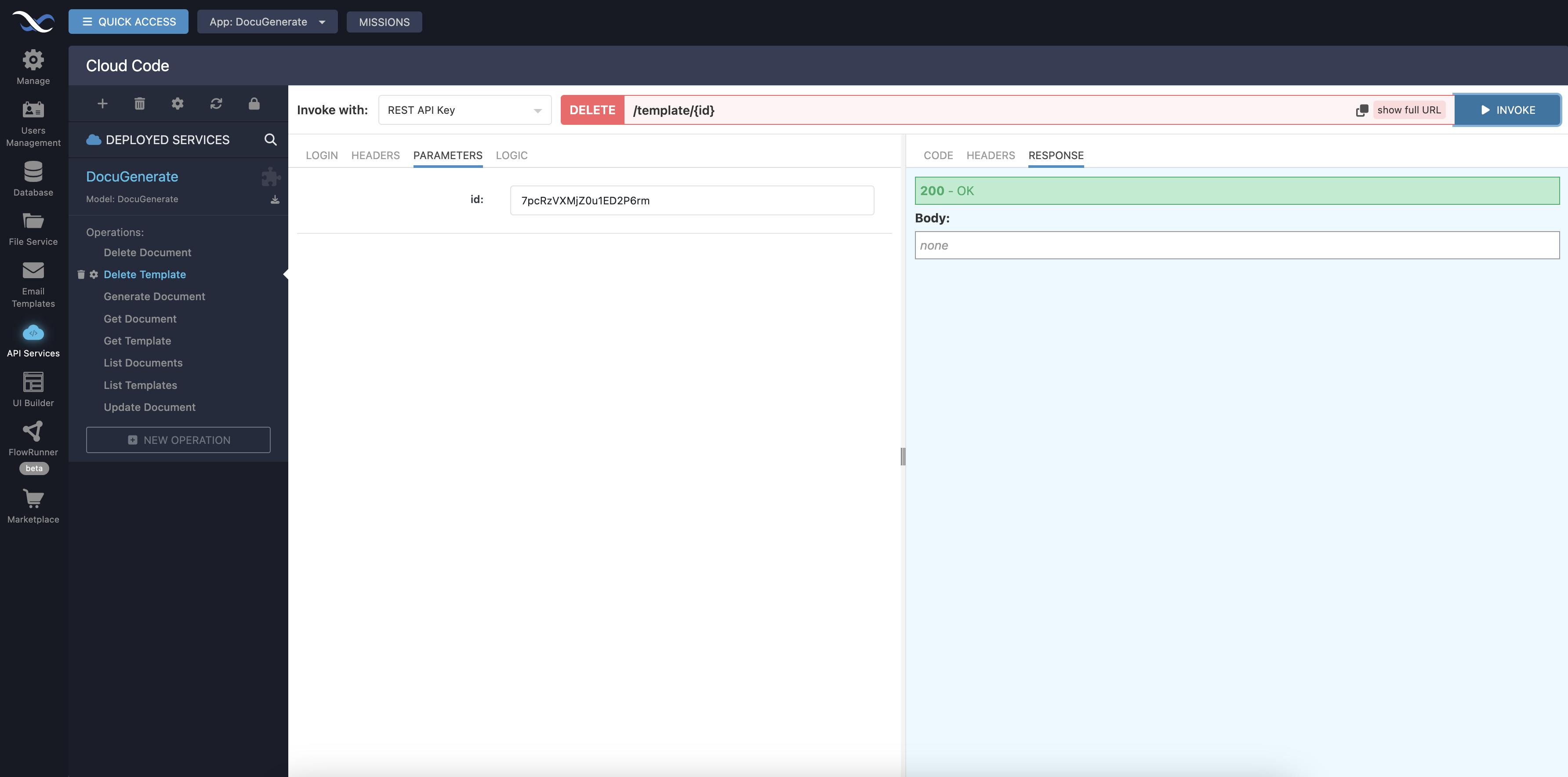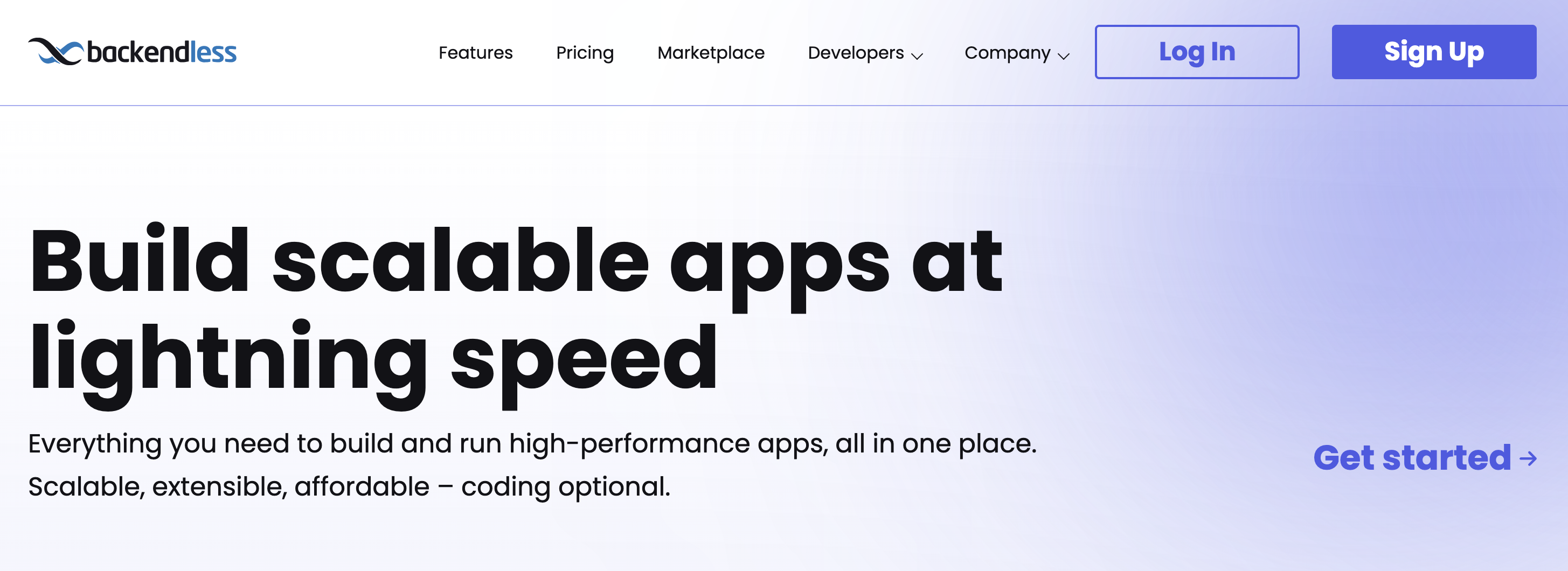
Backendless lets you integrate with DocuGenerate to add document creation to your backend. By combining the power of Backendless with DocuGenerate’s robust features, you can automate your workflows and scale your operations efficiently.
Summary
1. Install the DocuGenerate API Service
2. Generate Document (Operation)
3. List Documents (Operation)
4. Get Document (Operation)
5. Update Document (Operation)
6. Delete Document (Operation)
7. List Templates (Operation)
8. Get Template (Operation)
9. Delete Template (Operation)
1. Install the DocuGenerate API Service
To get started, go to the API Services section in the Backendless Marketplace and locate the DocuGenerate service. Click on the GET button to install DocuGenerate to your account and follow the instructions to configure the service with your API key.
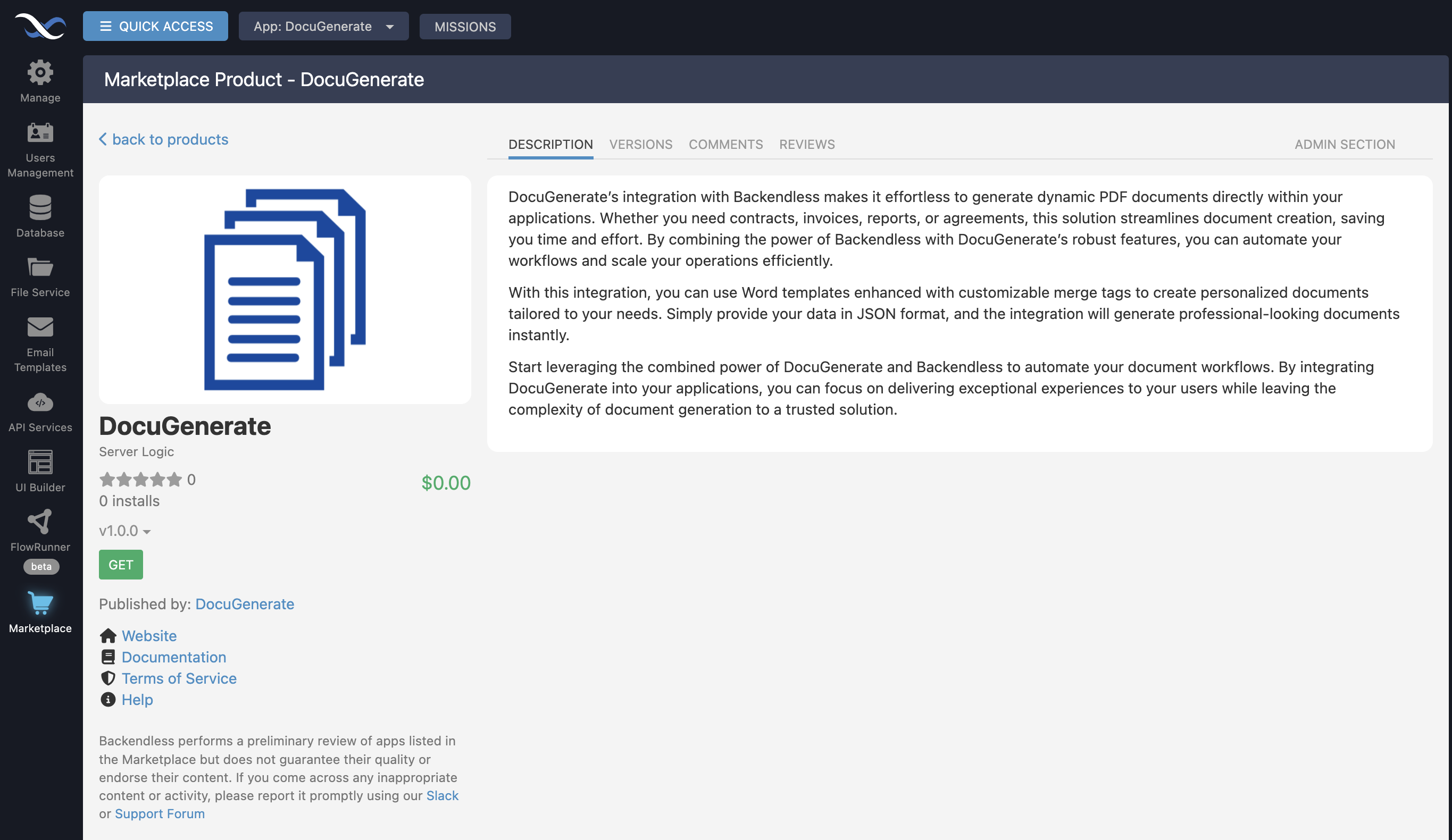
Go to your DocuGenerate account settings to obtain your API Key and enter it in the config dialog as the value for the API Key field:
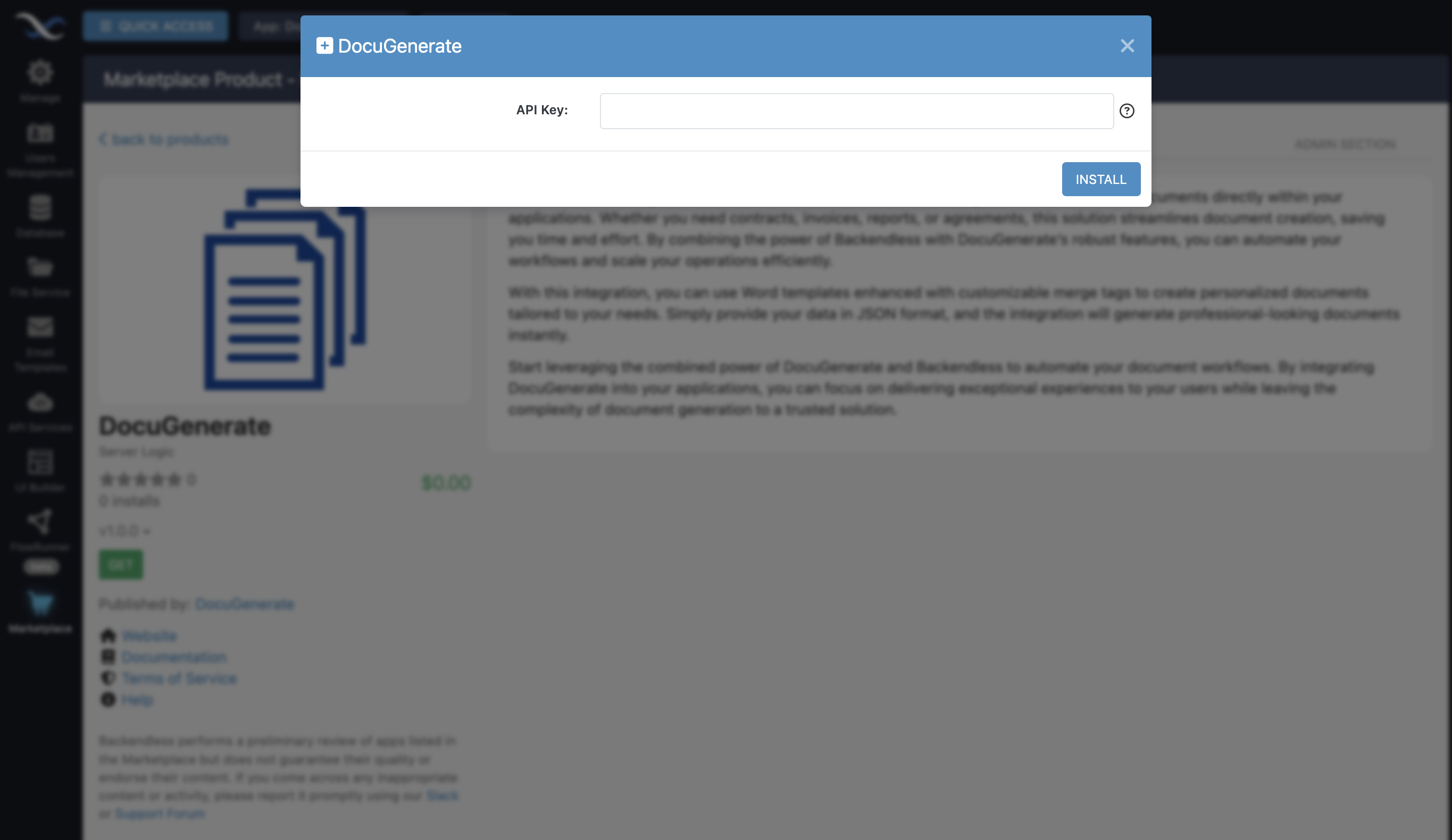
2. Generate Document (Operation)
This operation creates a document from a specified template and dataset. Define the document’s name, filename, and format, and provide the data to populate fields in the template. The following parameters are customizable:
- Template ID: Specifies the template to use.
- Name: Name of the generated document.
- Output Name: Filename of the generated document.
- Output Format: Output format (e.g.,
.pdf,.docx,.doc,.odt,.txt,.html,.png). - Data: JSON data to populate fields in the template.
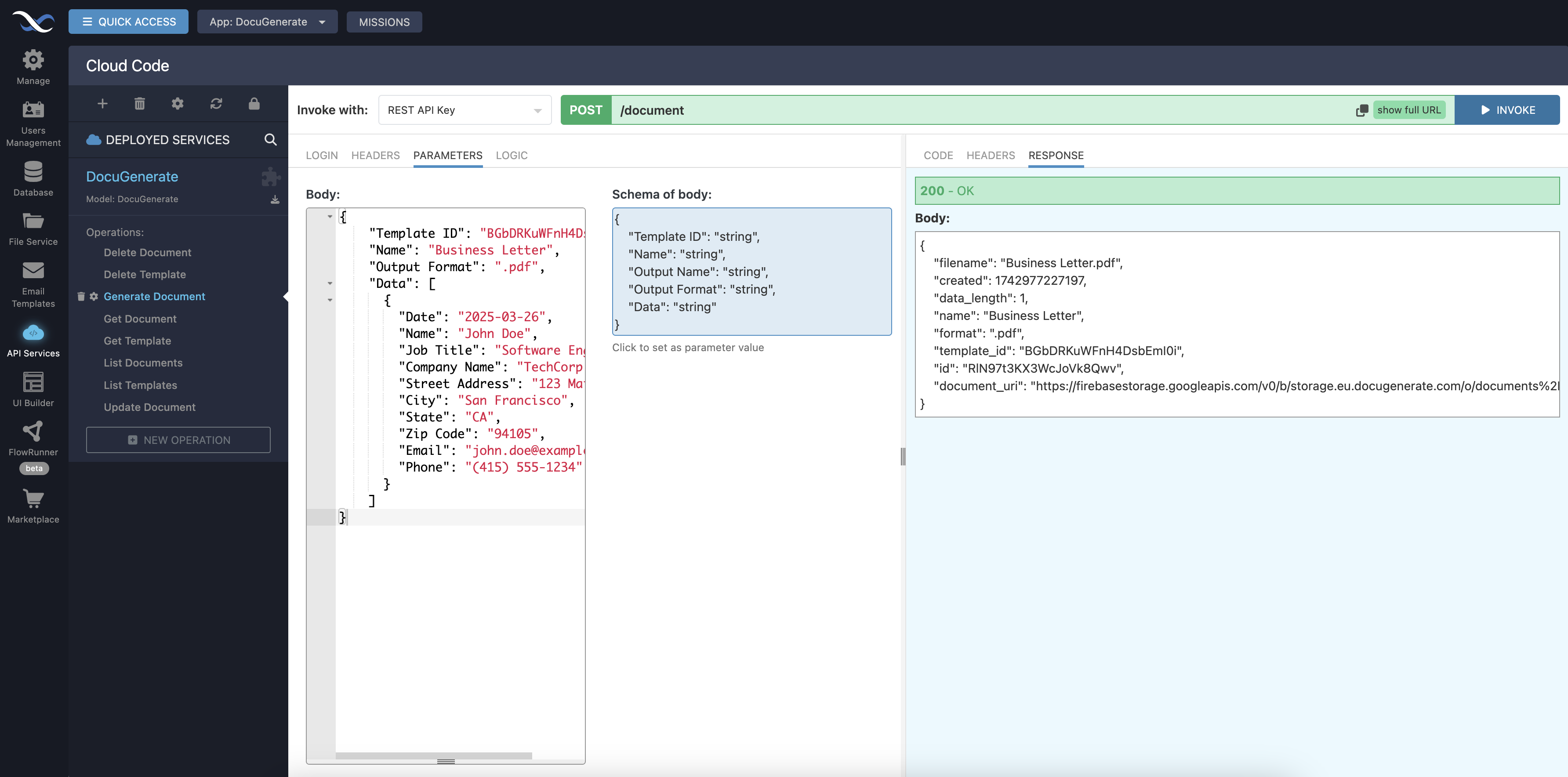
3. List Documents (Operation)
Fetches a list of documents generated from a specific template, allowing you to track or display previously generated documents related to a template. It requires the following parameter:
- Template ID: Specifies the template for which to list documents.
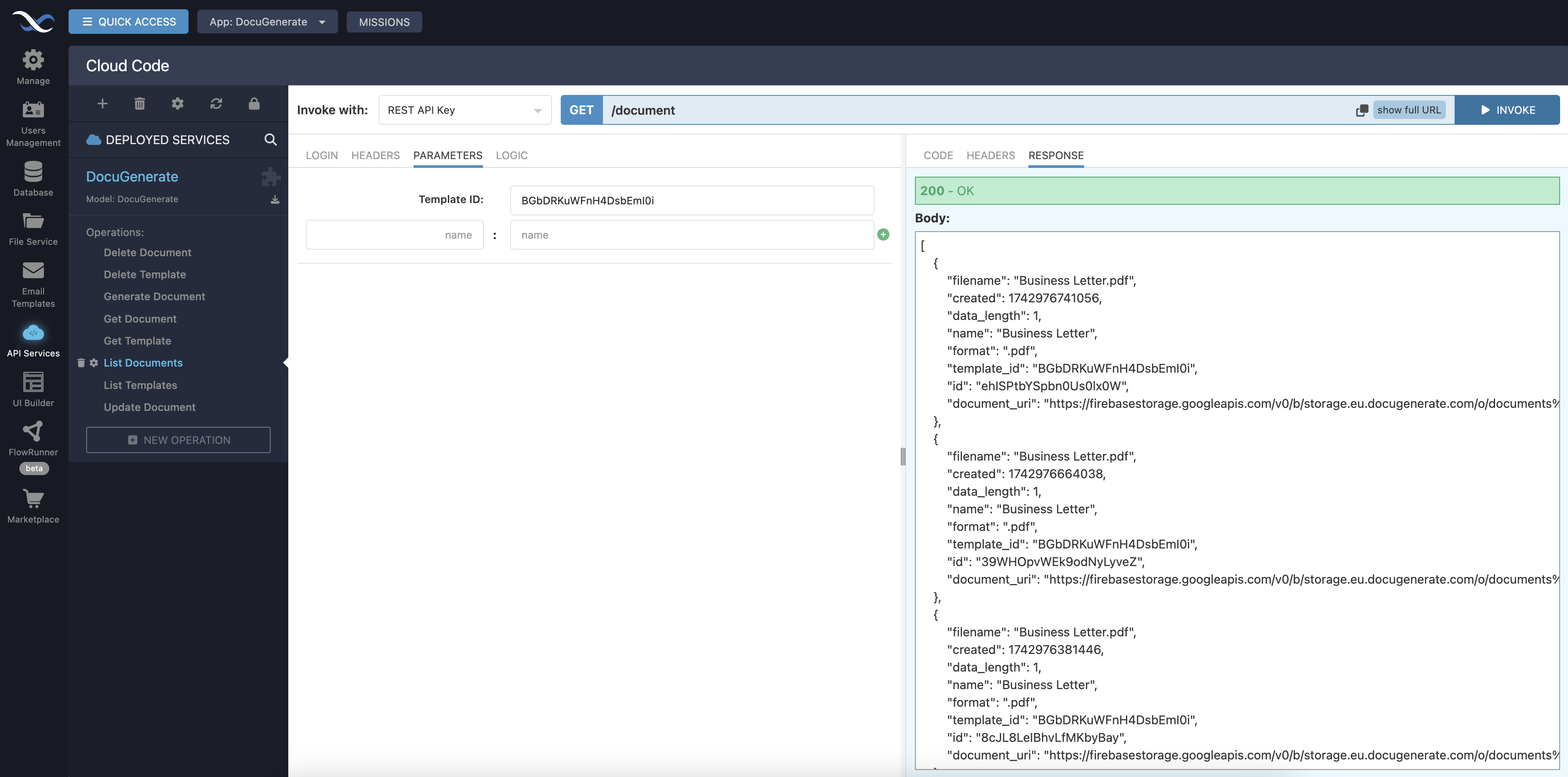
4. Get Document (Operation)
This operation retrieves metadata for a specific document, such as its filename, format, and document URI. The following parameter is required:
- id: Specifies the ID of the document to retrieve.
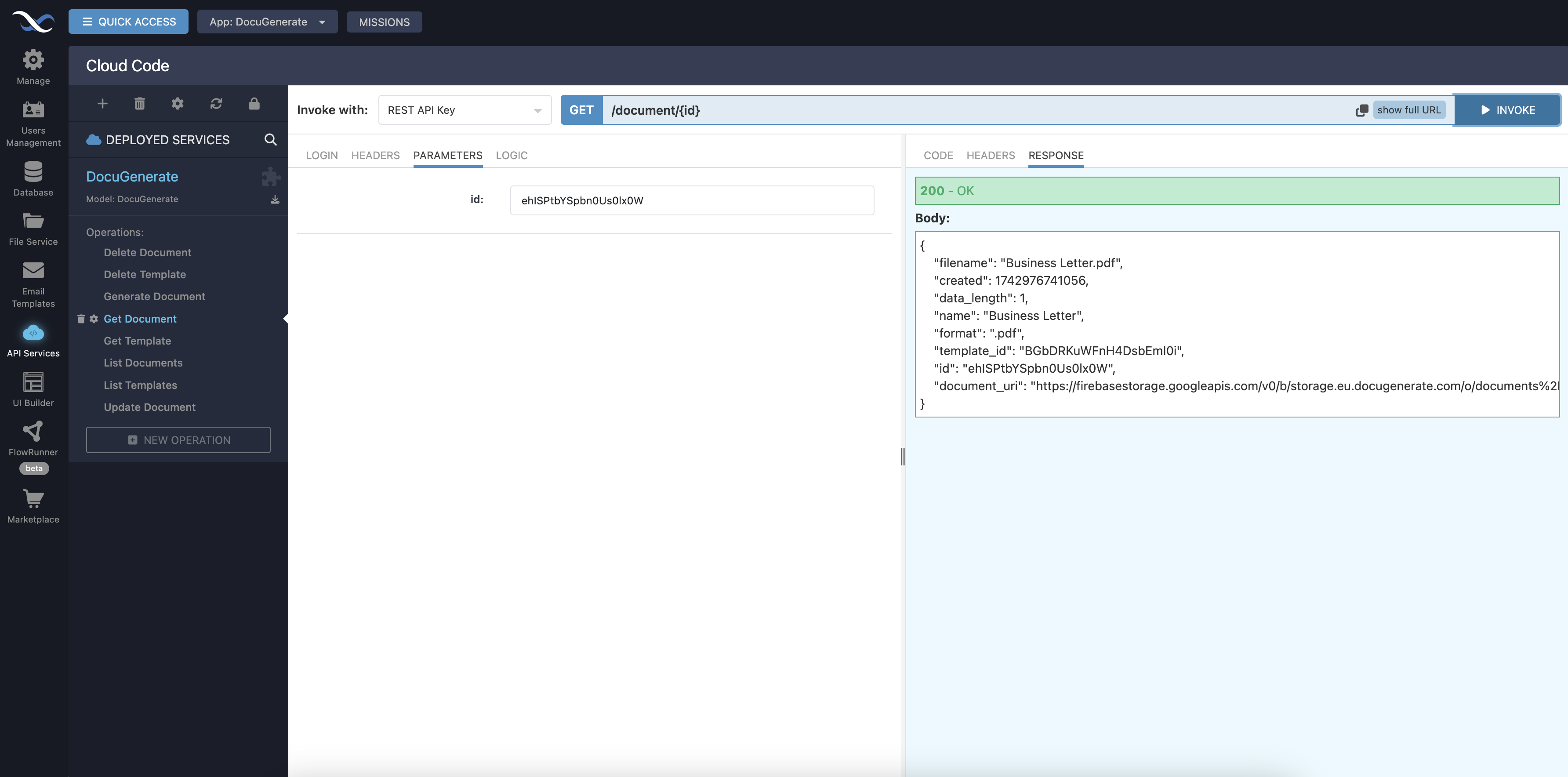
5. Update Document (Operation)
Use this operation to modify details of an existing document, such as updating the document’s name. The following parameters are expected:
- id: Specifies the ID of the document to update.
- Name: Document’s updated name.
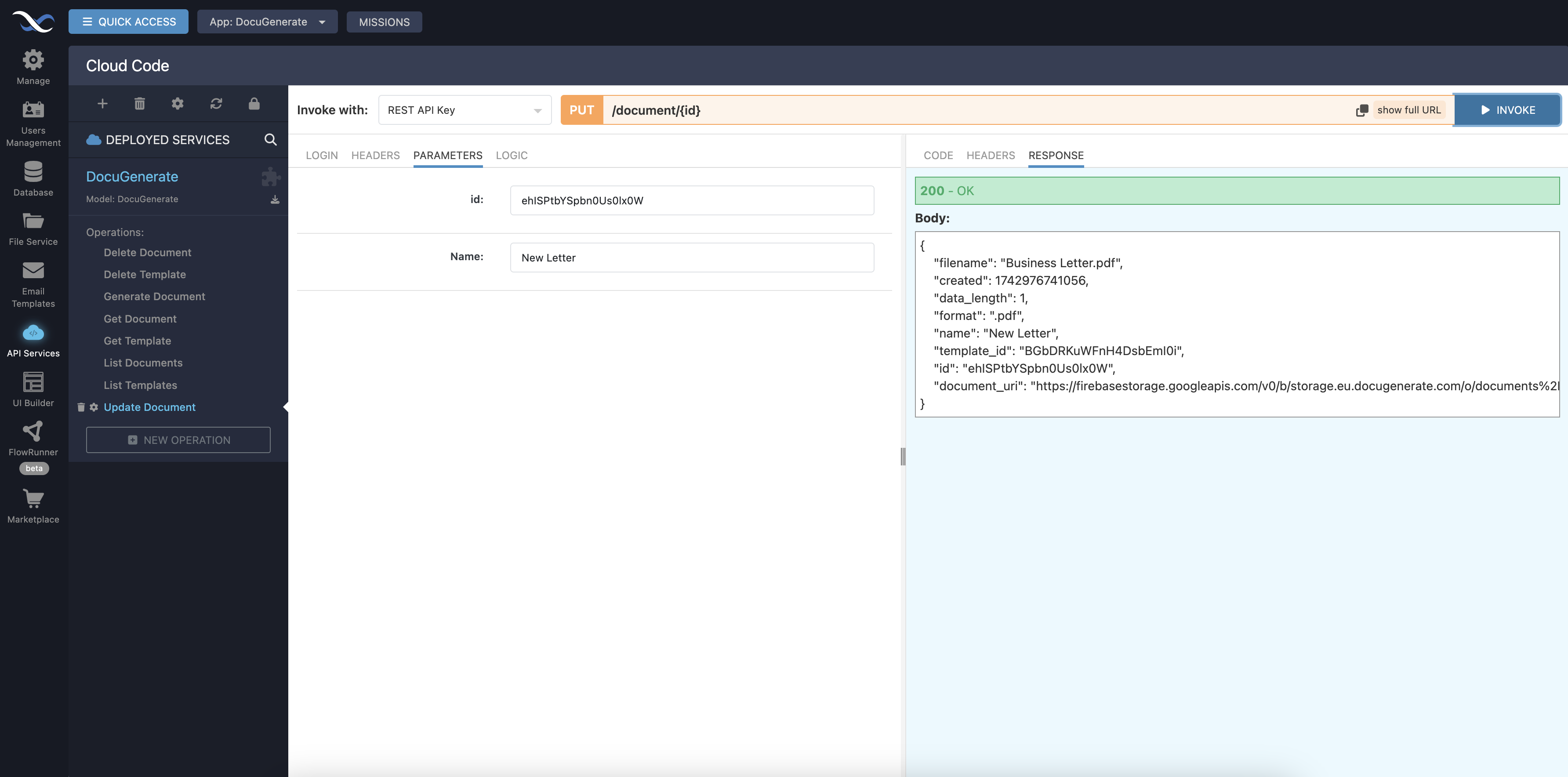
6. Delete Document (Operation)
This operation deletes a document from your DocuGenerate account. It requires the following parameter:
- id: Specifies the ID of the document to delete.
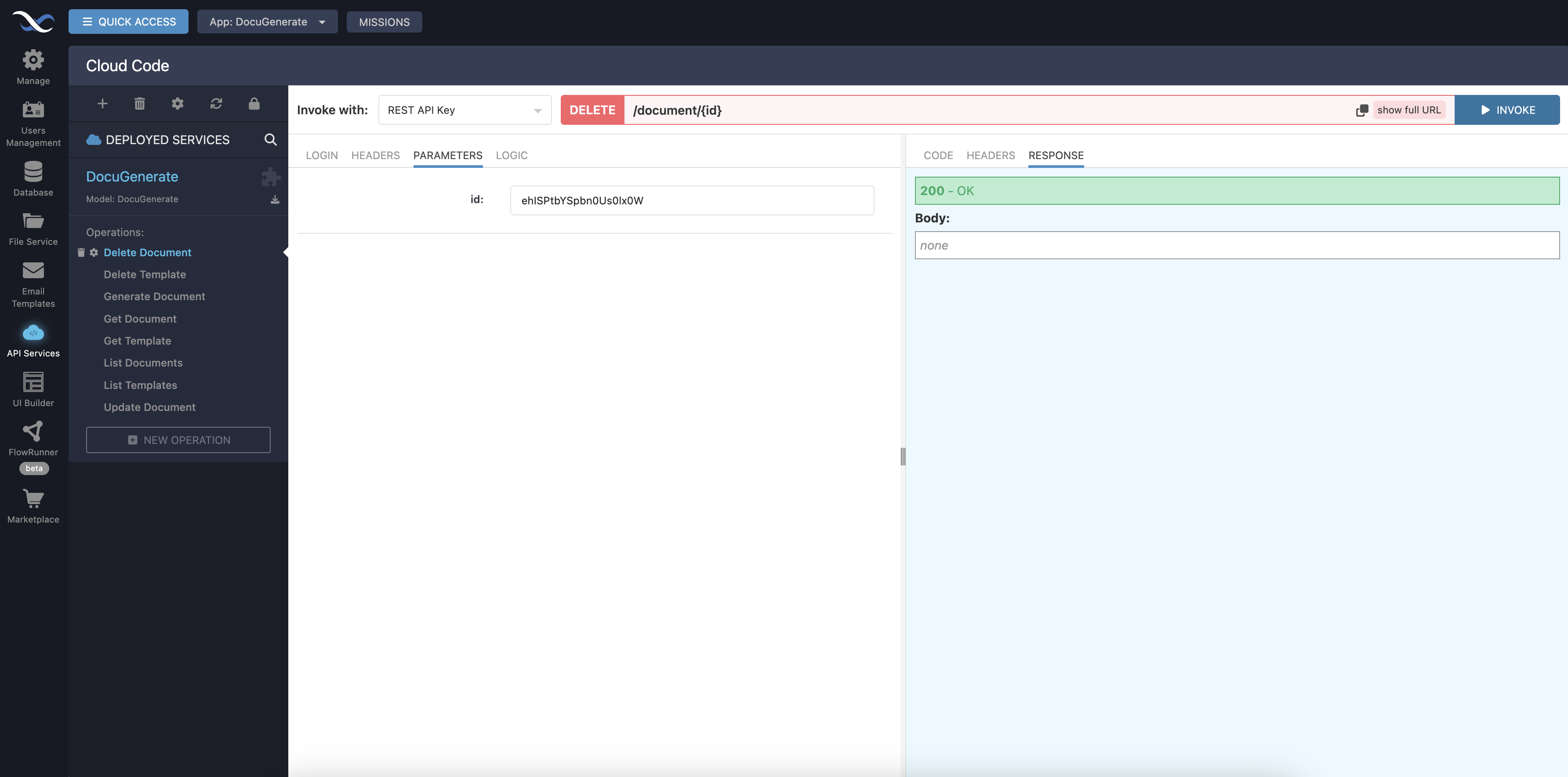
7. List Templates (Operation)
Retrieves a list of all templates stored in your DocuGenerate account, including basic details such as template names and IDs. This operation does not require any parameters.
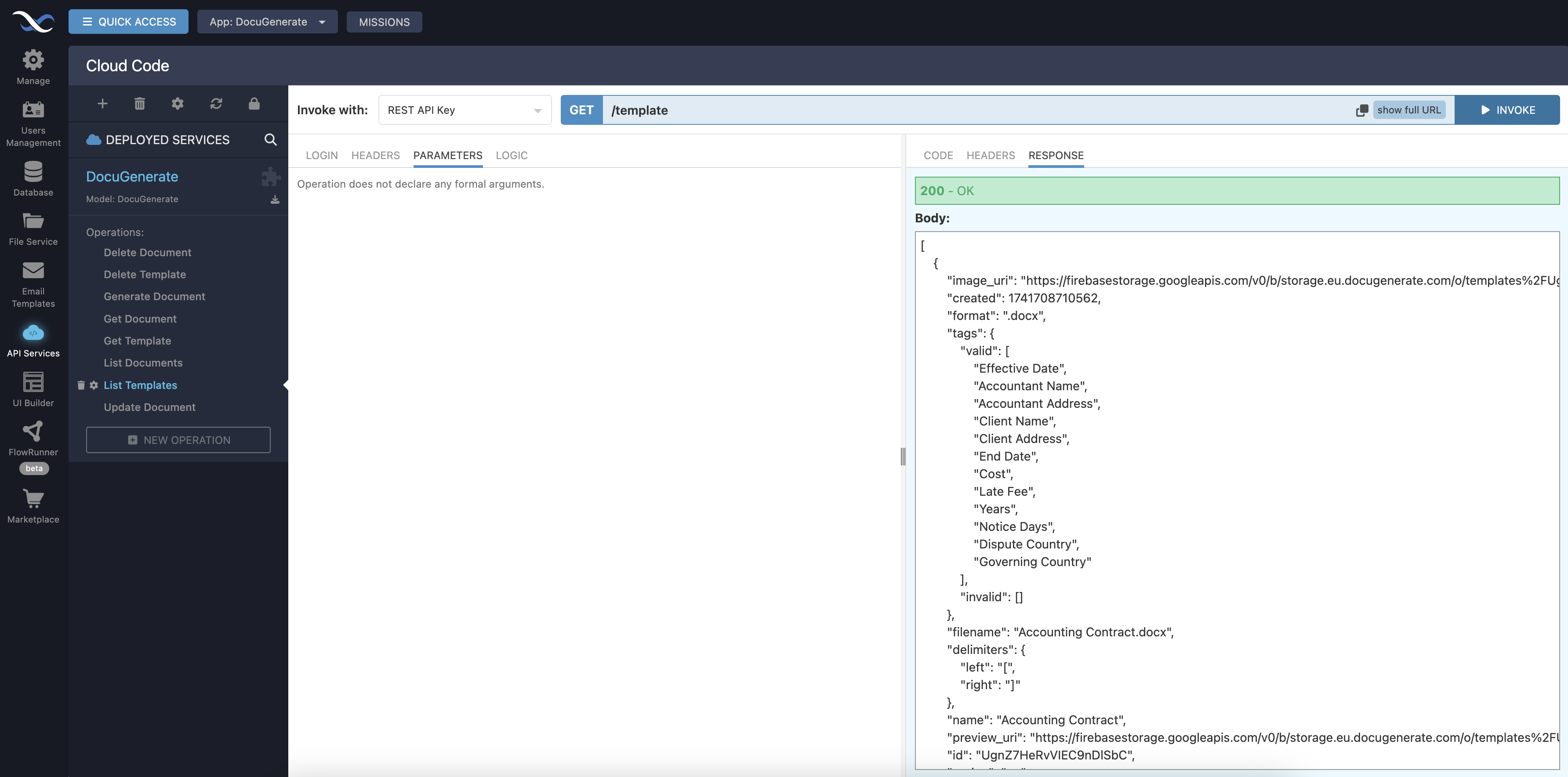
8. Get Template (Operation)
This operation retrieves detailed information for a specific template, using the template’s unique ID. You can access attributes like the template’s name, tags, and format. It requires the following parameter:
- id: Specifies the ID of the template to retrieve.
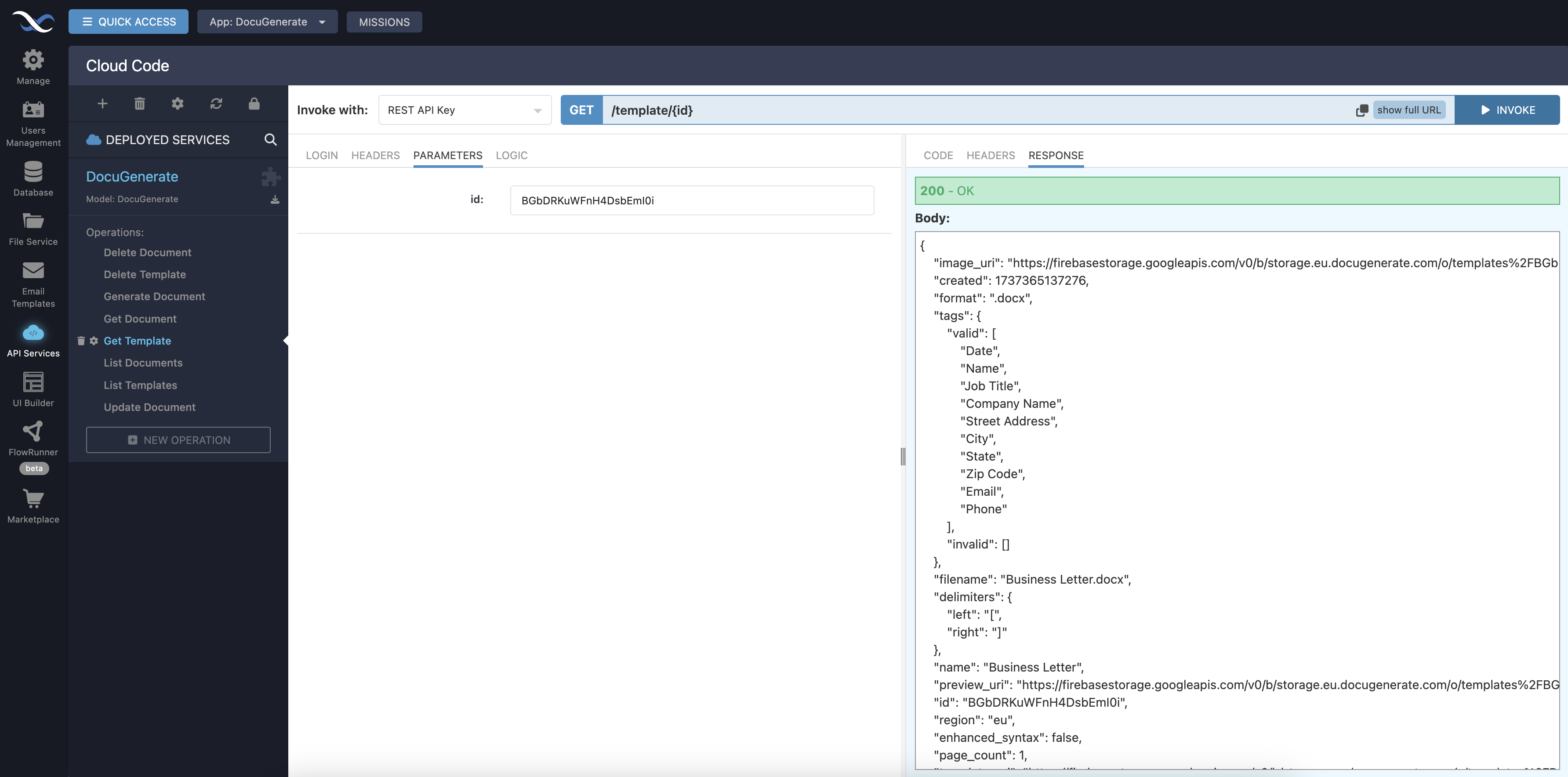
9. Delete Template (Operation)
Remove a template from your DocuGenerate account. It requires the following parameter:
- id: Specifies the ID of the template to delete.