To view a document, click on the View icon situated to the right.
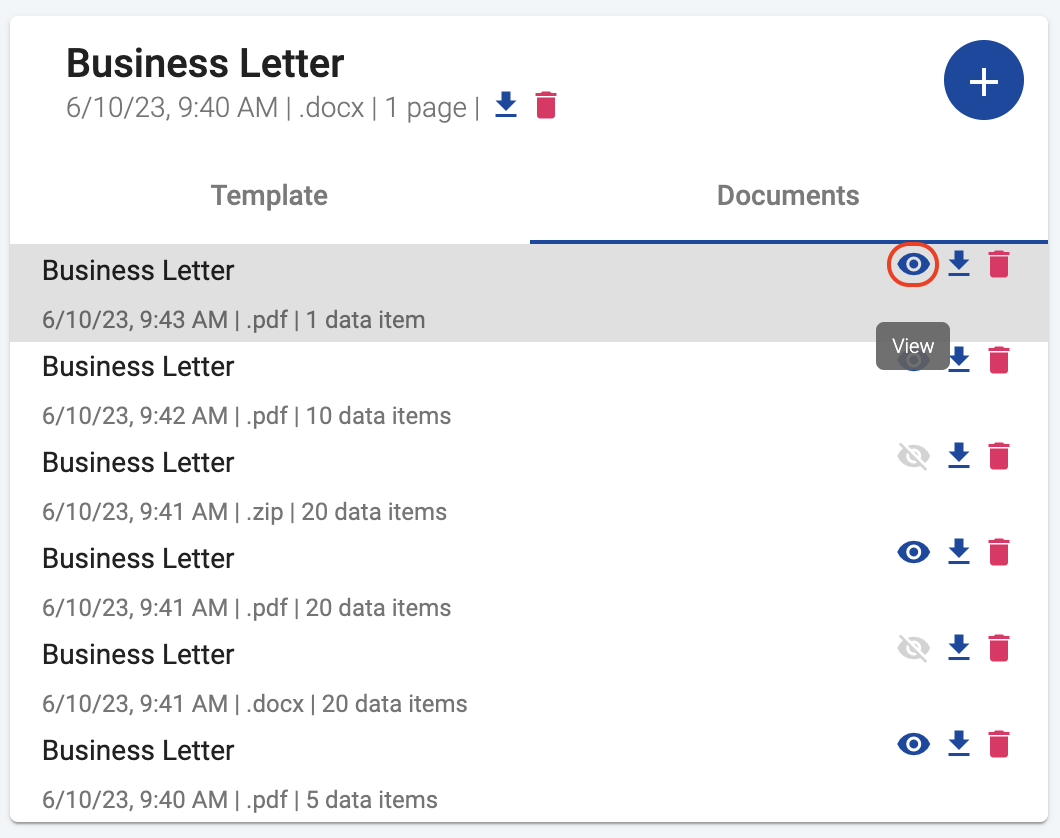
Only PDF (.pdf) documents can be previewed directly within the app. For other formats such as Microsoft Word (.docx or .doc), ZIP archives (.zip) or other formats, you will need to download the document to view its contents.

Once you’re finished viewing the document, click the Close button to exit the preview and go back to seeing the template.
