With DocuGenerate’s multi-region processing feature, you can set a default region for all templates and documents created under your account. Setting an account region ensures that newly created templates are automatically processed and stored in your preferred location, making it easier to comply with region-specific data regulations (such as GDPR).
To select the default region, go to the Account tab in the Settings page:
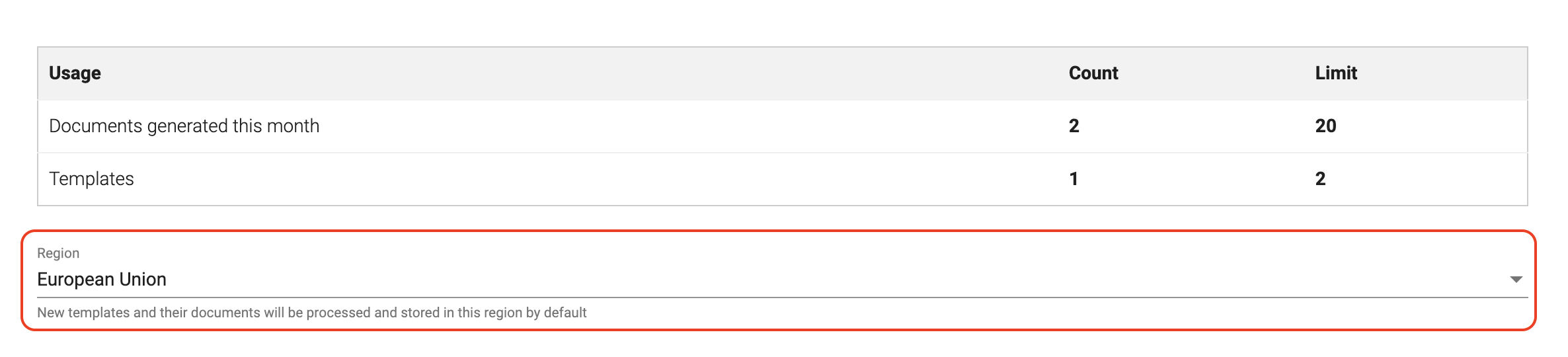
After selecting your preferred region, the change is saved and applied automatically.
All new templates created after this update will be stored and processed in the selected region, while templates created before this change will retain their original region unless updated individually.