DocuGenerate allows you to easily merge PDF files at the end of your generated documents, saving you time and effort. Whether it’s adding supplementary information, appendices, or terms and conditions, merging PDFs ensures that your final document is comprehensive and polished.
To access this feature, navigate to the Merge options section within the DocuGenerate web app. Here, you’ll find a range of options to customize your document generation process, like choosing the export format.
Click on Advanced options to reveal the PDF merge functionality. Ensure the selected export format is PDF (.pdf), otherwise the merge option will not be available.
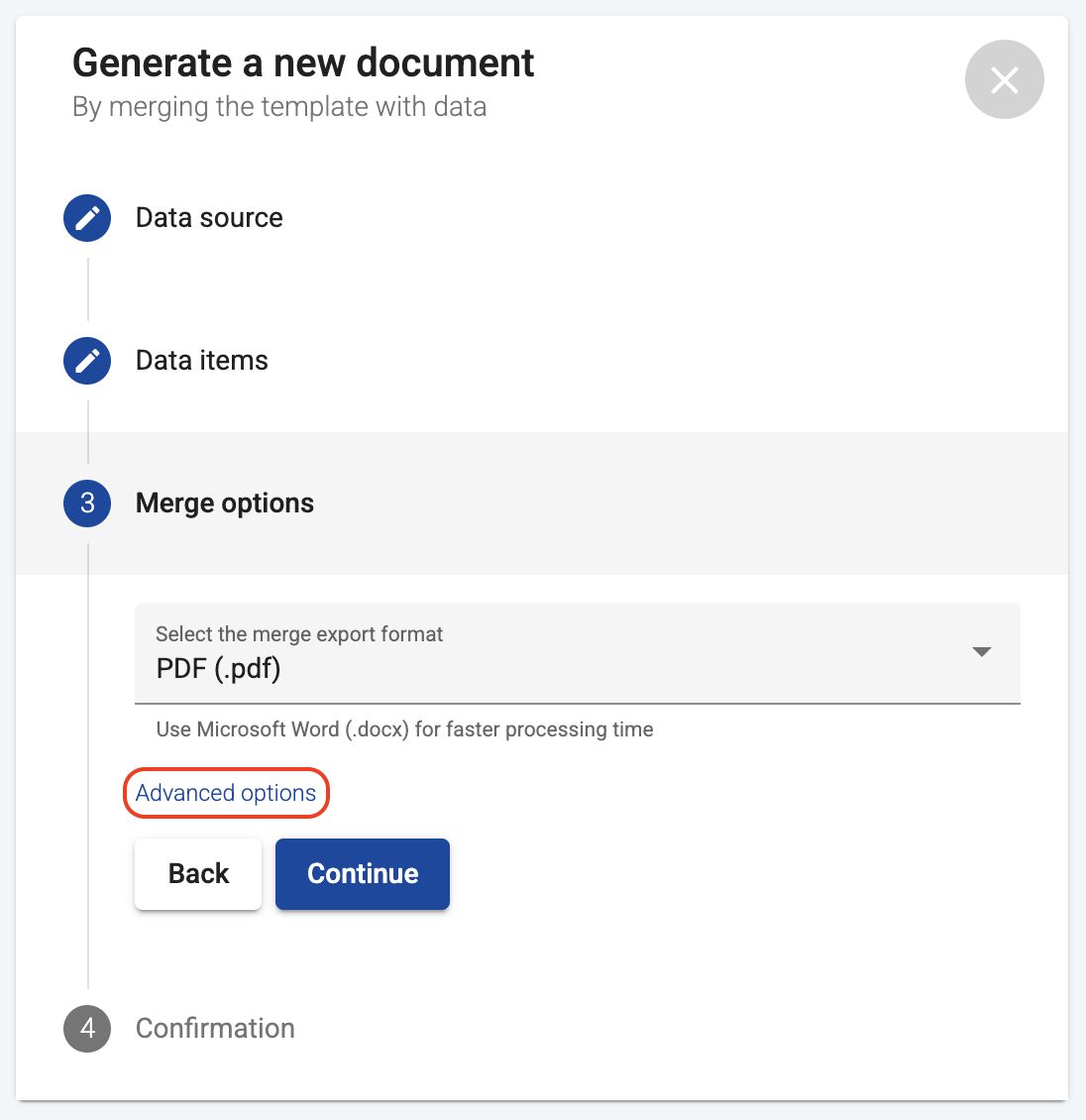
Use the designated file upload field to select the PDF file you wish to merge. If you are generating documents in batch and chose to create separate documents for each data item, then the PDF document is merged at the end of each generated document.
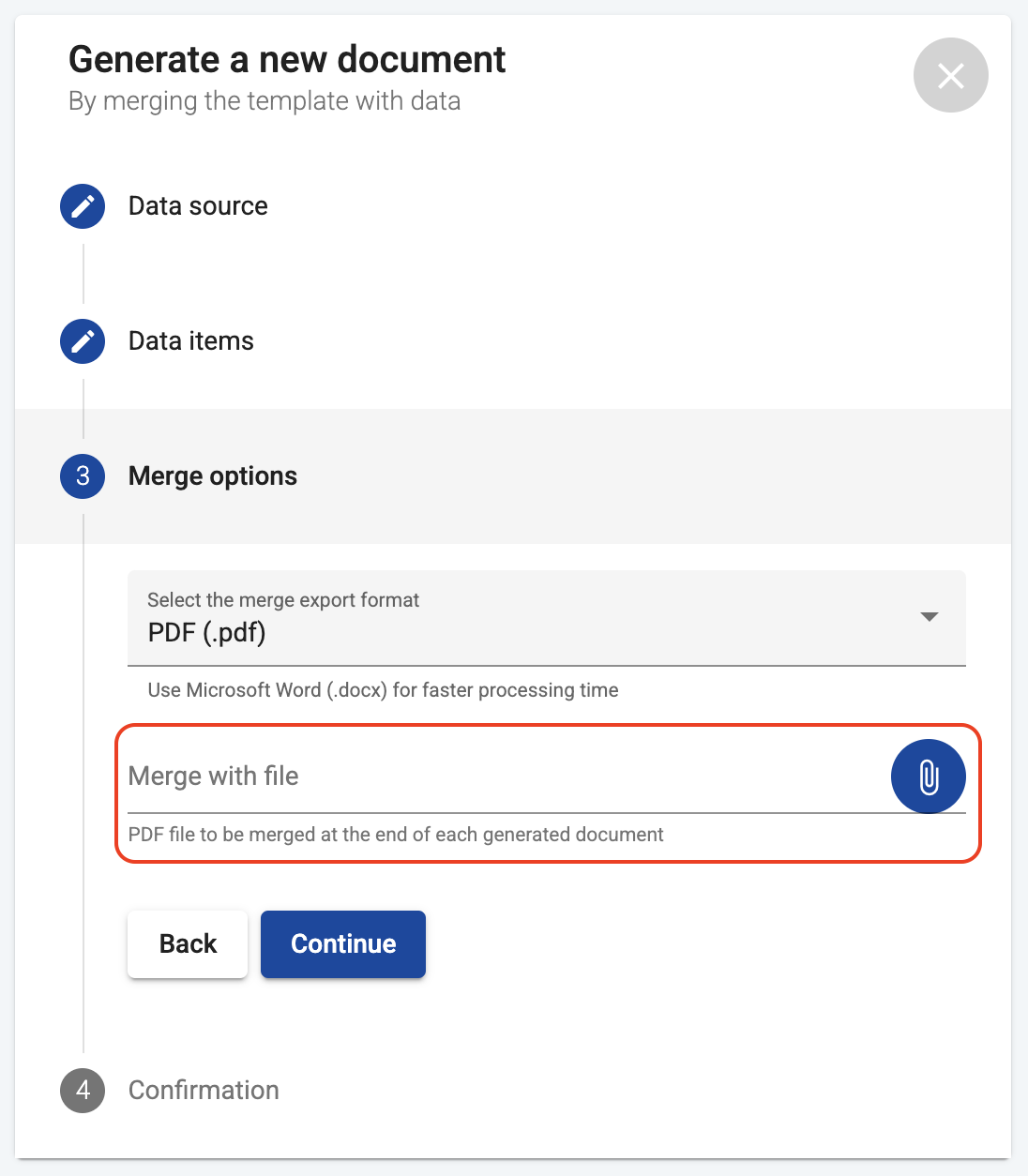
If you want to select another PDF, click on the Clear File icon to remove the current file and choose a new one. Alternatively, click on the Continue button to proceed to the final Confirmation step.
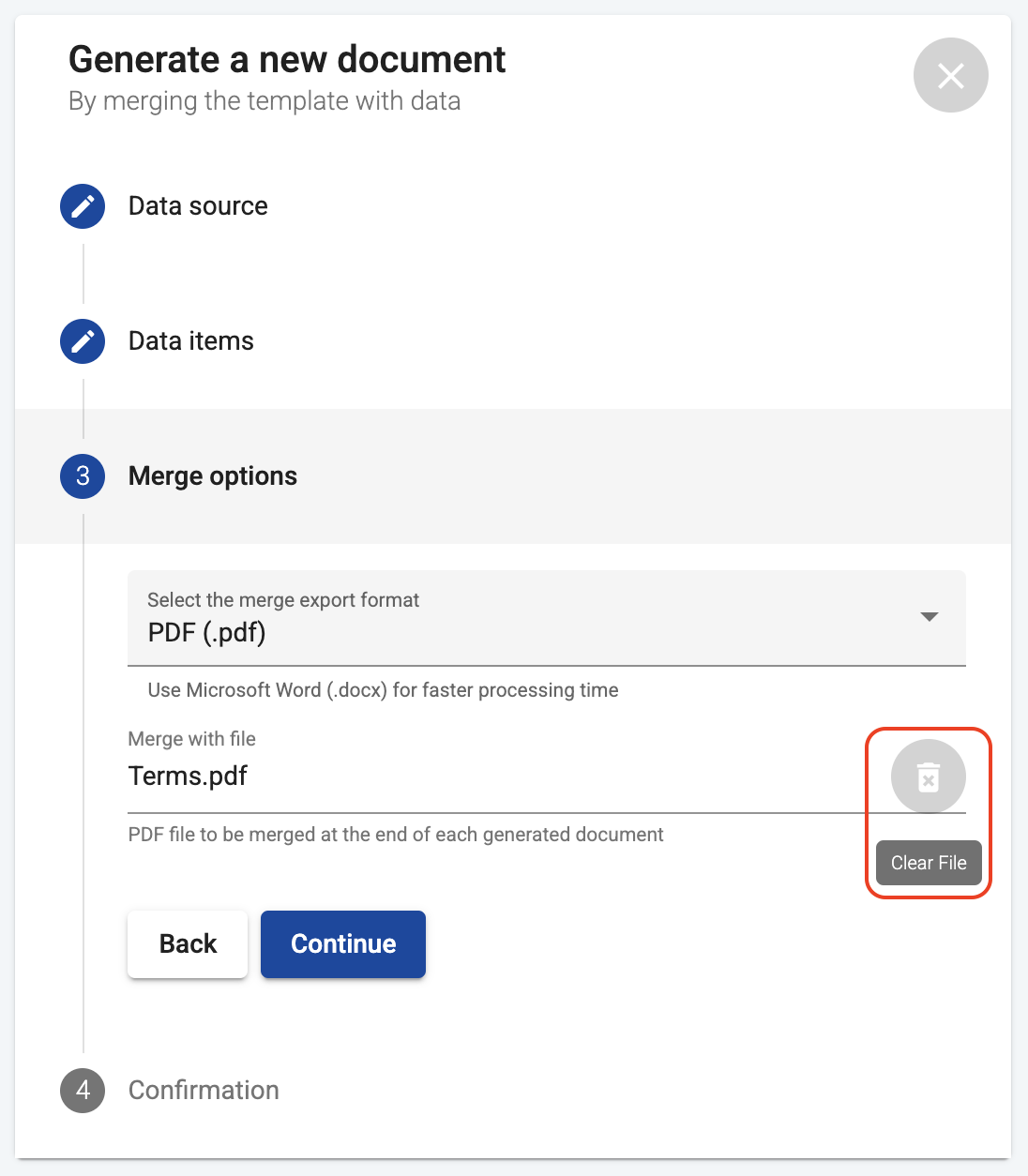
The PDF merge feature seamlessly integrates with your document generation workflow. Whether you’re a seasoned user or just getting started, this feature empowers you to create comprehensive and professional documents with ease.