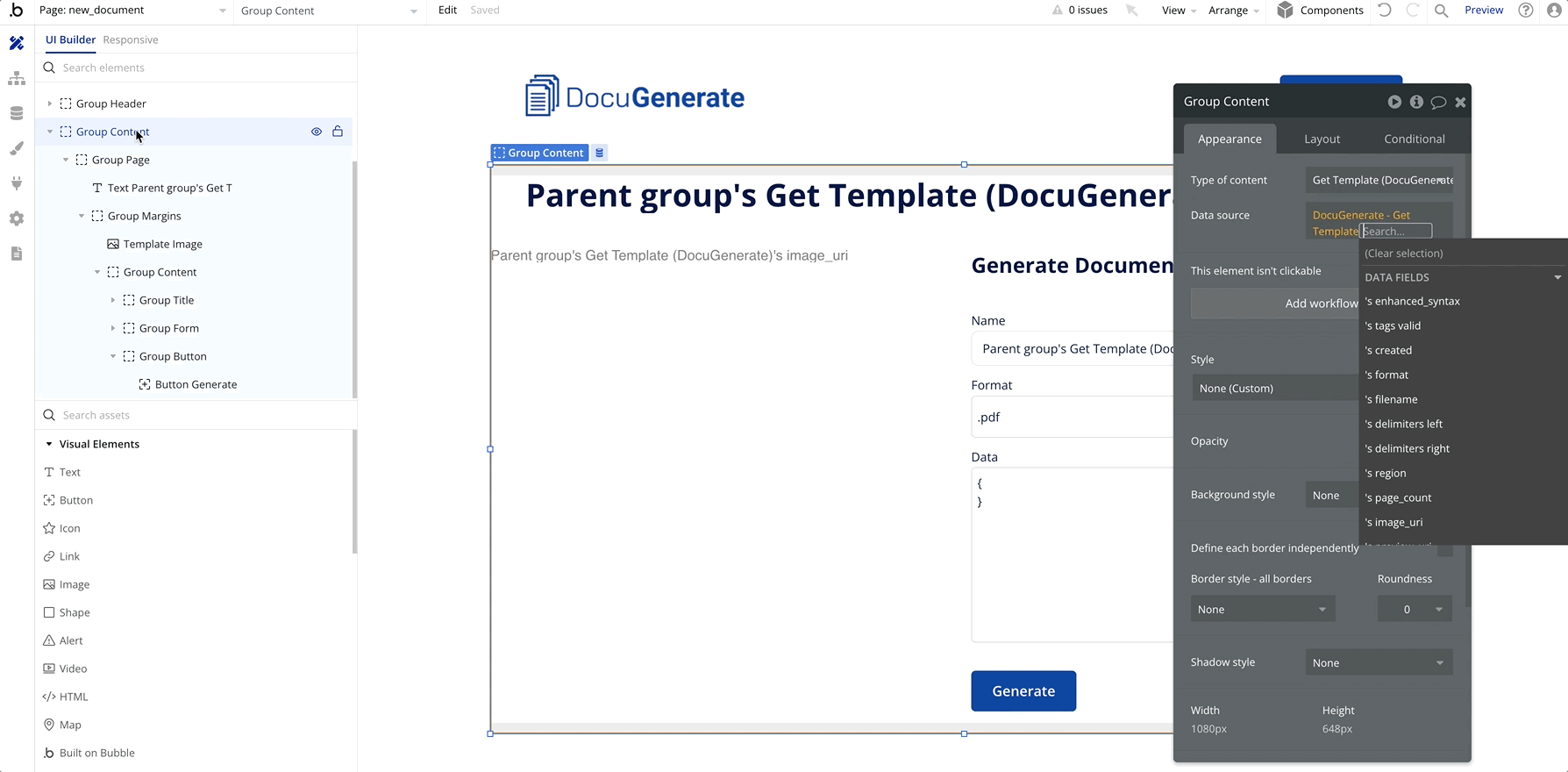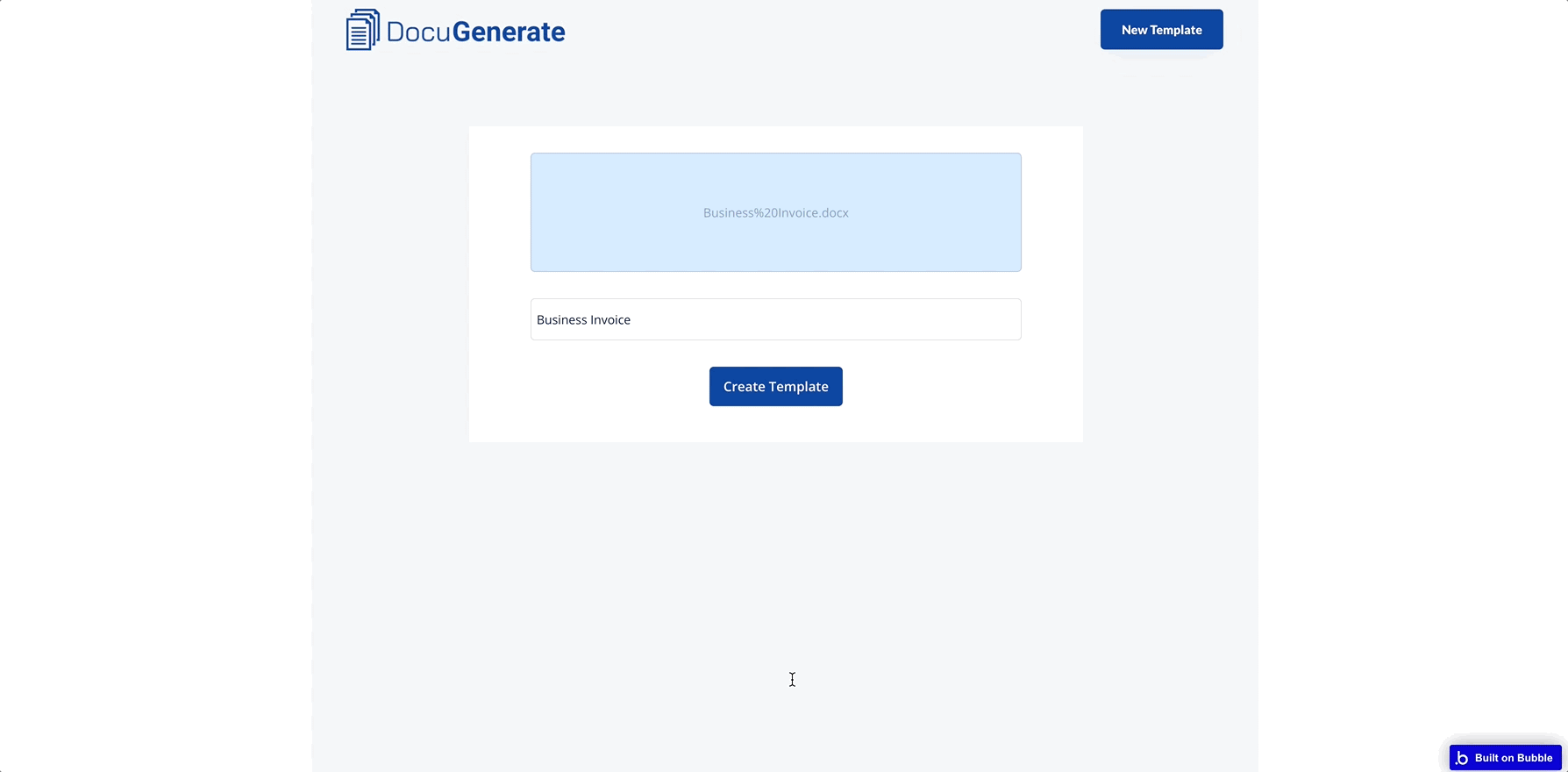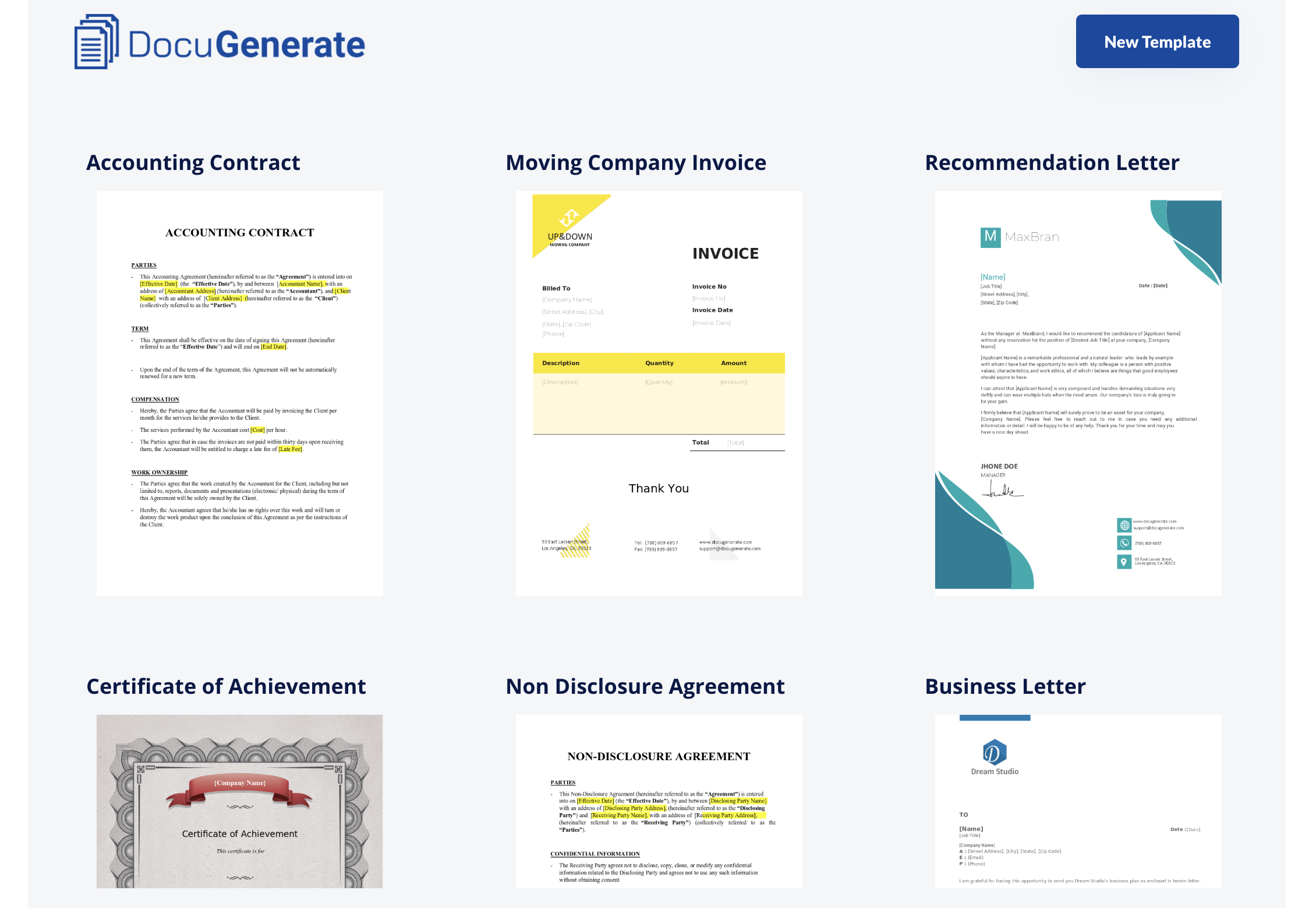How to Send Generated Documents as Email Attachments in Bubble
Learn how to create a complete workflow in Bubble that generates personalized NDAs and sends them as email attachments to clients. This step-by-step tutorial shows you how to build a professional client onboarding system with Bubble's AI page designer.